Here’s one of this year’s best gadgets in a category that has seen unprecedented growth during the pandemic. BenQ V7050i ultra-short throw projector… it becomes a habit, something you will find difficult to live without, which has been the case after reviewing it.
In case you are not familiar with the technology, ultra-short throw projectors sit directly in front of the screen, just a few inches away creating a big bright image without having to run cables down the ceiling. In fact, ultra-short throw options are perfect for home use, especially for those want to replicate the movie theatre experience at home. Why? We will get to it in a bit.
First, what’s in the box? You get the QS01, which is an Android streaming stick, a USB cable for the streaming stick. Also, two remotes — one is for the Android TV stick and the other is for the projector itself. Also present are batteries, which is something most brands don’t add in the box.
Design and installation
A lot of thought has gone into the projector. One of the big differences is that you don’t see a lens on top and that’s because there is a motorised cover which slides back when the projector is powered on, which is an excellent design choice because it prevents dust and pet hair from making its way to the lens when the machine is off. Once the top slides back you can see the lens.
The front has a nice grey fabric and hidden behind it is a pair of 5W speakers. On the right side are vents and two USB ports while on the other is more ventilation and on the back are a number of ports, including two HDMI ports. And you get four adjustable feet on the bottom which is necessary for getting the machine lined up to the screen. And hidden at the back of the machine is a ruler to help you with positioning. You just pull it out and use the measurements to determine the exact distance for your screen size.
The installation process doesn’t take long and you can do it yourself. It supports a screen size of up to 120 inches. To get it up and running, just plug the Android TV stick into HDMI1 port and plug the USB cable to one of the ports on the side. And then plug in the power cord. Getting the projector aligned on the screen can take a few minutes but you can use the measurements in the user guide to get a fair idea. Once aligned, use the remote and motorised lens to get the sharpness right. BenQ had sent a screen for the review but I didn’t use it because I have a fairly clean, biggish wall at home. I let the projector sit around nine inches (slightly less) away from the wall.
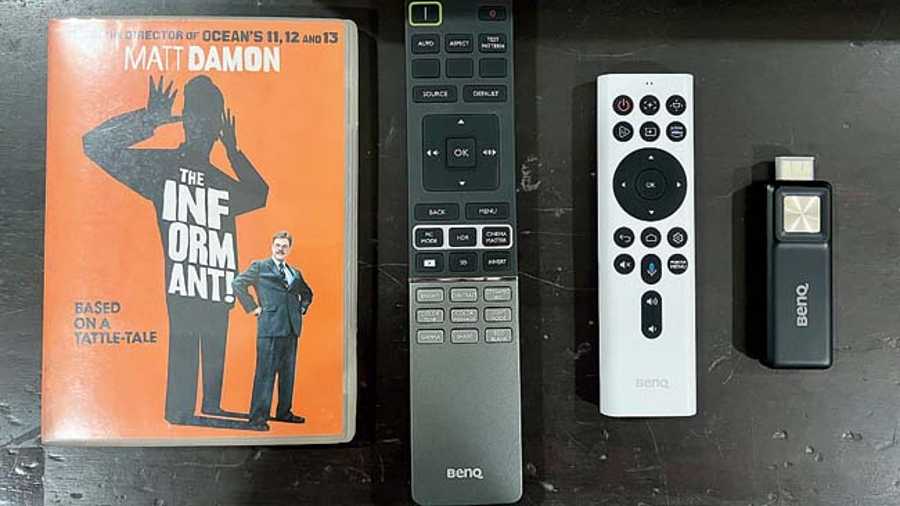
In the box are two remote controls and an Android streaming stick
Works and rocks
The Android stick does a fantastic job. It’s snappy and it does what’s expected of it, including streaming 4K content with no issues. There are two remotes. Confusing? Both the remotes work well for most projector functions. You can power the projector from both. The place where they differ is that the Android TV remote is not backlit and does not have all the shortcut buttons on the projector remote. And the projector remote won’t let me control volume or at least I couldn’t get around the function. So, I mostly found myself using the Android TV remote. It also has a microphone built in for Google Assistance.
When it comes to watching films, we tried films like Gravity in 4K and Jurassic World: Fallen Kingdom. I am very happy with the crispness of the pictures and HDR tone mapping. Not only the HDR is brighter than on most ultra-short throws, colour accuracy is fantastic. Now, HDR is a tough thing to produce on a projector, but this one does it well — images are razor-sharp and colours pop just like on a TV. And there is uniformity in focus, which is not always the case with other projectors. This one has some of the best sharpness and focus you will see on ultra-short throw projectors. As for brightness, the picture gets really bright and, at the same time, colours look absolutely stunning and it really looks quite a lot like TV. Even with some of the windows open and a few lights on, I still got a good picture. From the four preset picture modes — bright, bright cinema, film-maker and DCI-P3 — I liked bright cinema mode because there is a lot of brightness without sacrificing colour accuracy. Now, the level of black though very good, it doesn’t always hit inky levels (something I realised while watching Gravity), which is the case on most ultra-short throw projectors. But this is more like nitpicking.
The speakers have crisp detailed sound, besides you can easily connect it with your home theatre system. What about noise? Surprisingly, almost none. There are three modes — normal, economic, SmartEco. There is hardly any sound with SmartEco and with normal there is a gentle hum, which is nothing to complain about because you will need this mode when you use a 120-inch screen.
Should you get it?
There are times when ultra-short throw projectors get marketed as TV replacements. Yes, they are small and can be placed inches from the wall but cost is something you have to bear. Comparing the viewing experience on a projector, such as the one from BenQ, and that on a TV is a bit unfair. Besides cost, you have to ask yourself if you have a wall big enough to get the maximum out of the projector. Or, a place where you can put up a screen. Also, this is a projector for those love watching films; using it to stream news channels is a waste. Then there is the question of how far you can control sunshine streaming into your room. If you the kind of person like my better half who likes watching films a lot, then ultra-short throw is a great option.
If the price tag suits you and there is a room that gets dark enough, BenQ V7050i is a great 4K ultra-short throw projector that can replace your TV. The viewing pleasure is simply mind-boggling.
At a glance
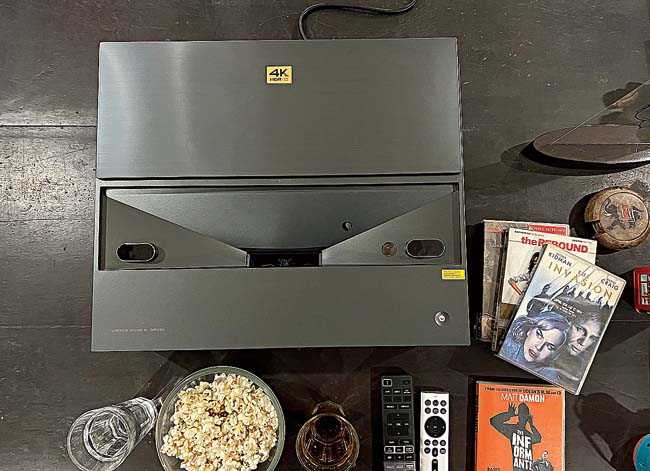
The lens is protected by a cover that automatically slides open when the device is powered up
Device: BenQ V7050i
Price: Rs 549,000 (inclusive of 120-inch Ambient Light Rejection screen)
High notes
• Can replace a TV if you have a room that can get dark enough
• Integrated speakers are crystal clear
• Reasonably priced for a 4K ultra-short throw projector
• Excellent colour reproduction and HDR performance
Muffled notes
• Performance while gaming can improve slightly










