Ever since the introduction of the iPhone in 2007, thousands of photographers have sent their best images for a chance to be recognised in the iPhone Photography Awards, which too was launched in 2007. At that point smartphones with capable cameras were in its infancy and the idea of using a phone to take high-quality images was mocked by many. A lot has changed; most believe that the best camera you can access is the one that is on you.
As another World Photography Day approaches us on August 19, one is amazed by the progress the iPhone continues to make every year. In fact, a new version of the iPhone is roughly a month away and it continues to capture the imagination.
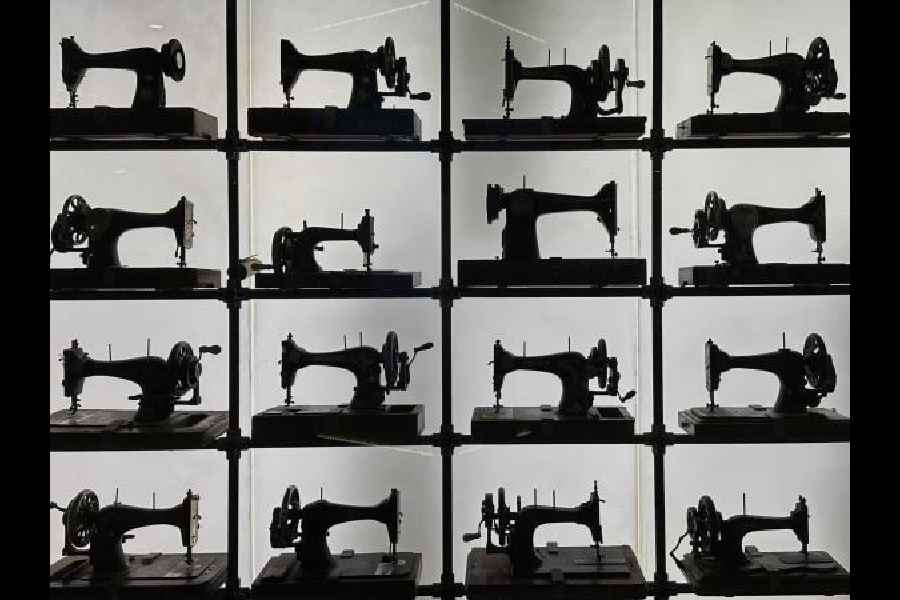
The photograph was taken under poor lighting but it helped to manually increase the exposure
The iPhone has made many users interested in photography. Sure, you can get expensive cameras and always take even better photographs but an interest in the subject is necessary and that’s where this device still wins, be it in terms of still photography or video. If you are interested in the history of photography and you are in Gurugram, visit Museo Camera, Centre for the Photographic Arts, the largest not-for-profit photography and camera museum in South-East Asia.
ProRAW is the way forward
The most important element when it comes to taking photographs on the iPhone is the time you spend in the settings department. If you get this right, photos will reach pro level.

A shot taken on the move but the iPhone managed to capture the image perfectly
Scroll down to the camera section in settings and slide into formats. Keep camera capture as High Efficiency. Next, enable Apple ProRAW, which takes photography to the next level. The setting gives you quick access to a RAW button on top of the camera app (use it only when you need to take an important photo because the file size is substantial; 75MB per photo at 48MP). Choose the megapixel you want to shoot in. In case you are using the iPhone 14 Pro, you can choose 48MP for the RAW files. Once you shoot in ProRAW, you can easily zoom in and crop into photos without losing quality.
When it comes to videos, there is Apple ProRes. Choose the option if you want high-res videos. As for frames per second, usually I use 4K@30 for video and I also recommend turning HDR off if you need to do any post-processing with your video.
Preserve settings and the ‘grid’
Let’s go back to the main camera settings and visit Preserve Settings. It’s a very important menu, giving you control over how you shoot. When you close your camera app, all your settings are reset by default. In this menu, you can choose to preserve those settings. For example, if you have reduced the exposure, it will be reset when you close the camera app (unless you choose Preserve Settings). If you don’t have Preserve Settings turned on, you won’t get quick access to the settings you want.
Another option you may want to switch on is Grid (under camera settings). It will help your compositions through a 3x3 grid that overlays on top of the camera app. You may have heard of the rule of “thirds”. Having the grid on will help you achieve it.
Finally, tap on Photgraphic Styles. It allows you to apply a preset. I like ‘Standard’ mode that doesn’t add tone or warmth. But you may like Rich Contrast, Vibrant, Warm Style or Cool… it’s a helpful feature to have.
Get the exposure right
Exposure and compositions are integral to photography. Your phone takes care of almost all the settings, like aperture, shutter and ISO but you can still adjust the exposure.
A frame has two parts — bright and dark parts or highlights and shadows. It’s the intersection between the two that makes a photograph interesting. It helps to keep the highlights perfectly exposed and the shadows look slightly dark. To have granular control over highlights, tap on the subject in the frame and adjust the slider on the right of the focus square. It will bring down the exposure to your liking. If you think the shadows are too dark, in the editing process you will be able to recover the shadows.
There’s another way of going about this — swipe up in the camera mode and then change the exposure. Try setting it to -0.3 and over time you can try different settings.
Composition means framing of a shot and it can make or break photos. The rule of thirds comes into play here. It helps to keep your subject on the left or right in an image. If you turn on the grid lines, you can align your subject on one of those lines. If you can do that every time your photos will begin to look better.
Should you edit or not?
Editing has a bad reputation because if it’s not done properly, it can destroy a photo. Many feel, editing creates an unrealistic photo but the reality is that your phone already does some editing behind the scenes as soon as you capture a photo. That’s where editing comes in. Every photographer puts in his or her photographic style while editing. Many photographers use Lightroom for mobile for editing tasks. It’s a very helpful app to have.
Let’s talk about the cameras
The iPhone 14 Pro has three cameras. Usually, you shoot wide on the main camera, there’s an ultra-wide camera for those super-wide shots and a telephoto lens for pulling in subjects that are far away. Personally, I find myself either shooting on the main camera or on the telephoto lens.

Many photographers use Lightroom for mobile for editing tasks
The volume buttons located on the side can also act as the shutter button, which can be handy in a variety of situations and it’s easier to press those than the on-screen shutter button. In case you want a burst of photos, turn on the ‘volume up for burst’ in the settings menu.
Zoom levels make a massive difference to the photos you take on the iPhone 14 Pro. You can move between 0.5 zoom, one time zoom, two times zoom or three times zoom. These are all optical-level zoom, meaning there is no loss in quality. I find the 2x zoom to the most helpful, both in photo and portrait mode. You can go beyond optical zoom, that is, up to 15x digital zoom.










