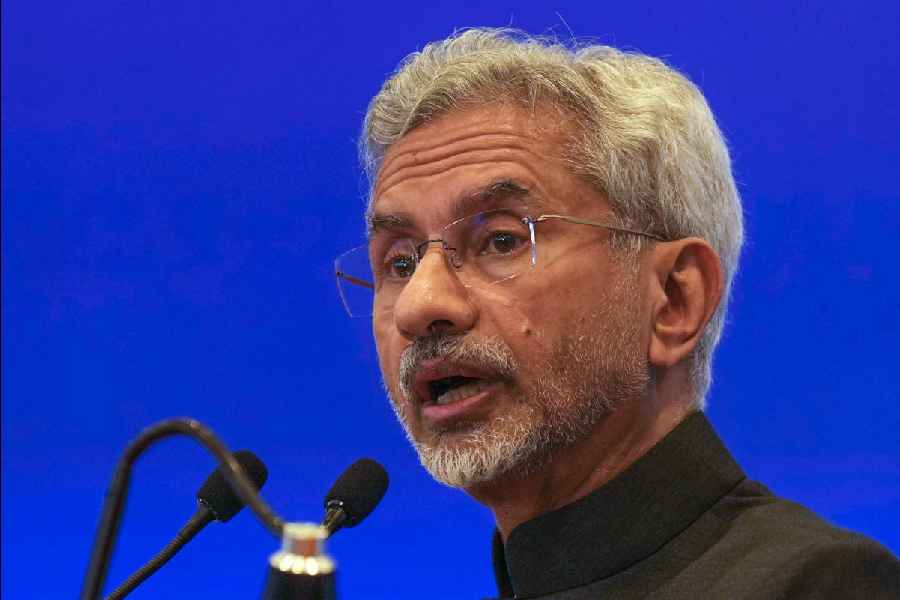What a good way to end the year, sitting at the Asus VivoBook Pro 16X OLED with a large mug of coffee, stitching together videos shot through the year. Built to edit videos on the fly, it’s a well-configured, beast of a machine that delivers in oodles.
Having a 16-inch OLED display ensures enough screen estate for checking all the details while editing. Right from the moment you open the laptop, the 4K screen will win you over. There is absolutely nothing to fault about the panel, be it contrast or accurate colour reproduction. In fact, out of the box, it’s configured for photo and video editing, which means perfect colour reproduction. Hitting 550 nits ensures that the laptop can be used under full sunshine with clear view of the screen. Though slightly big for a standard backpack, let’s not crib about the size.
Among the many impressive features is the choice of processor, which for my review unit is AMD Ryzen 9 5900HX (with Radeon Graphics). It’s a powerful yet power-efficient processor. Being a slim laptop, ASUS had to limit power draw. Though Intel is also a good choice but AMD processors are more power efficient and it helps in this slim form factor.
Being a creator’s machine, we mainly tried Adobe Premiere Pro and Adobe Photoshop for several days, throwing at the machine all kinds of complicated tasks and multiple layers during video editing. Not once did it falter. Surprisingly, the machine didn’t heat up too much even though the fan was running at full speed. You get three modes — performance, standard and whisper, and we kept it to performance most of the time.
Dialpad, a welcome addition

The machine comes with a unique Dialpad feature
Yes, it’s an ideal machine for photo and video editing but you can play almost any game, like Cyberpunk 2077 but that won’t be taking advantage of all the specs. We are talking about Asus’s new Dialpad function. Coming with the touchpad is Dialpad functionality, something that’s best suited for video editing. Basically, you slide down from the top right corner of the touchpad to activate the feature. Once turned on, the Dialpad lights up. You can check the applications configured to work with it in the PortArt Creator Hub software. Pressing the middle of the dial shows available options on screen. Out of the box there are a few different options specific to each individual application. For example, in Premiere Pro I could scrub back and forth in the timeline or zoom in on the timeline. It is really helpful. You can create custom functions and enable a few more things for different software suites. The feature makes video editing easy and precise.
Being a biggish laptop you get a biggish keyboard with a full number pad and a few keys that are highlighted. There are three levels of backlighting for the entire keyboard, which helps at night and the keys are big enough to offer comfort while typing. That’s one part of the deal. What I didn’t like are two features. First, there is very little space separating the number pad from the rest of the keyboard, which means while hitting enter or pressing down shift, one can easily press keys on the number pad. Second, even though there is enough space on the keyboard, the direction keys appear squeezed.
On to other features, there is an average 720p webcam with a physical shield ensuring you have enough privacy; it’s a thoughtful addition. There is also support for Dual-Band WiFi 6, Bluetooth 5.0 and Harman Kardon certified speakers. Talking about speakers, they are excellently tuned – there is enough bass and vocals come through crystal clear.
Overall, it’s a brilliant packaged. If it’s only about streaming on YouTube, web browsing and doing this and that, you will easily get 10 hours out of the machine but if it’s only about video editing then don’t expect more than six-seven hours while gaming will take it down further. But it’s always difficult to put a figure to screen-on time because there are a lot of factors at play, like the level of video editing or gaming and so on.
For content creators and Windows users, Asus VivoBook Pro 16X OLED is an exceptional package that easily accommodates a demanding workload.
AT A GLANCE

AMD Ryzen 9 5900HX is a good chipset to have on slim laptop because it’s power efficiency
Device: Asus VivoBook Pro 16X OLED
Price: Rs 124,990
High points
• Among the best displays available on a laptop
• Dialpad feature is very helpful while editing videos
• Excellent battery life
Muffled notes
• The number pad is too close to the rest of the keyboard