A few years ago, Chromebooks were supposed to take over classrooms around the world (and since then, it has achieved much of the target). In 2021, a Chromebook is perhaps all that you need if you can pinpoint your exact needs. Confused? Chromebooks are great for students and also for people who always do that one or two things on a laptop. There are a lot of cheap laptops in the market but only a handful that don’t eventually play up. Further, a good Chromebook can do almost any regular task you throw at a laptop. Recently, the Asus Chromebook C423 (touchscreen) was in for review and after a few days, it turned out to be distraction-free device I have always wanted.
Eye on goals
A run-down of the features is not exactly helpful because a Chromebook doesn’t have the spec sheet to match a Windows-run laptop. No, a Chromebook should be judged by the way it fulfils your digital needs. An average laptop that works modestly well and is meant to last a few years will set you back at least Rs 50,000. But can you justify the price if typing and browsing are all that you do?
So, let me share a real-world case. I write. Every day. For hours. It helps to have a distraction-free writing solution because there is the iPad with all the razzmatazz and the desktop for all the heavy-lifting video-editing solutions. There is a problem: Each time I sit down with the big-hitters, I turn to gaming and lately a ridiculously big part of the week is being spent on AR activities.
Chromebook runs Chrome OS, which is somewhat similar to the Android OS on your phones. A lot of the apps you use on the Android phone are easily accessible here while most of the other things — in the era of Cloud computing — can be done via the Chrome browser.
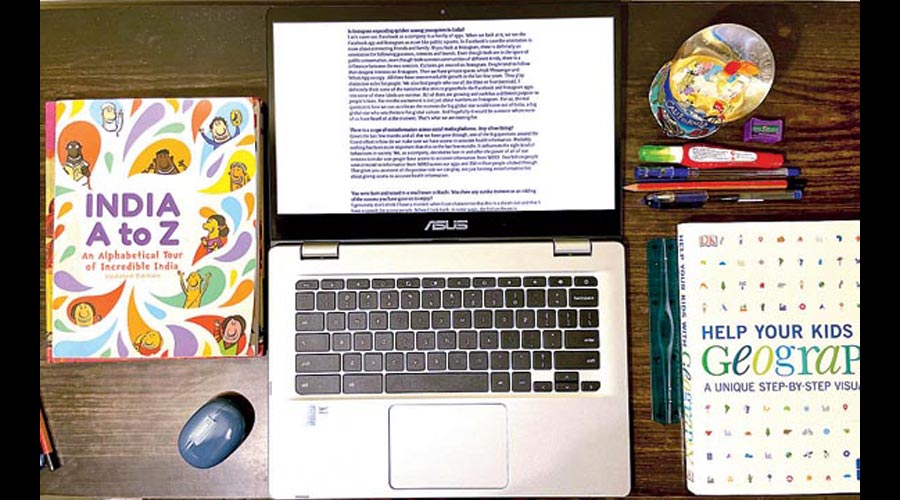
The display on the Chromebook can be pushed back up to 180 degree
On the Asus Chromebook I can’t install many of the distracting apps but there’s a caveat here. Facebook, Twitter, Instagram, YouTube... all of that can be accessed. A certain degree of discipline is required when it comes to distraction-free workspace. I use Dashlane as my password manager, which can’t be installed here, effectively telling me that I don’t need to access most of the “unnecessary” apps. Thankfully, with Dashlane I have made it difficult for myself to access passwords.
The app closest to my finger is Google Docs, which works great, minus all hiccups. There’s also the Oxford dictionary app. Whatever I type gets synced to the cloud and accessible on my other machines. The keyboard is quite good, with 1.4mm key travel, enough to keep my fingers sufficiently happy to generate 3,000 words a day. The trackpad is also responsive but the only thing I do miss is a matte finish, which helps while swiping.
In case the Chromebook falls in the hands of a student, it will be equally efficient. Students usually need to take a lot of notes, do plenty of video calls (720p HD camera is sufficient) and the audio output is through stereo speakers that can get really loud.
The compromise list includes slightly off viewing angles on the full-HD LED display, slightly thick bezels and fewer ports… things that not everyone needs. I have no issues with a machine being powered by Intel Celeron N3350 with integrated Intel HD Graphics 500 and 4GB RAM because — just to iterate — the machine is for specific tasks and needs. Weighing only 1.34kg it can be carried anywhere, plus it’s thin enough to slip into your bag. And what we didn’t say is there is a touchscreen, which gets bright enough for working under the sun. Complementing the 64GB eMMC storage is the option for a microSD slot (up to 2TB). Battery life too is quite good — 10 hours of screen time is promised but you will get at least eight to nine hours with screen brightness turned up.

Asus Chromebook C423 (touchscreen) is light and slim enough to slip into any bag.
Another aspect of a Chromebook is often overlooked. Having a top-end laptop means you can’t really keep it on your lap for hours because of the cooling system. Here, there are no fans because the machine doesn’t heat up.
Is it for you?
Before choosing between a laptop and a Chromebook, ask yourself how important is something like Adobe Premiere Pro to your work profile. If you don’t need any special software and don’t require resource-hungry programmes, then a Chromebook can do the trick at a fraction of the cost. Usually, Chromebooks work faster when it comes to doing basic work like typing, has good battery life and there’s no bloatware. Getting a cheap laptop today means a year or two down the line you will feel like replacing it with a more expensive machine. Having a fast machine is not the answer to most of the tasks we undertake. So, look at a sensible option like the Asus Chromebook C423 (touchscreen), which is a distraction-free workhorse that can speed up productivity.
Device: Asus Chromebook C423 (Touchscreen)
Price: Rs 23,999
High notes
- Distraction-free machine
- All the basic programmes we need are here
- Excellent battery life
- Good keyboard
Muffled notes
- Trackpad can be better
- A better web cam will brighten up things during videoconferences











