Enki
In case you are into coding or learning to code, Enki can help with a variety of programming languages, including Python, JavaScript and spreadsheets. Remember, it’s not possible to learn to code only by using Enki but it sure offers context to your coding abilities.
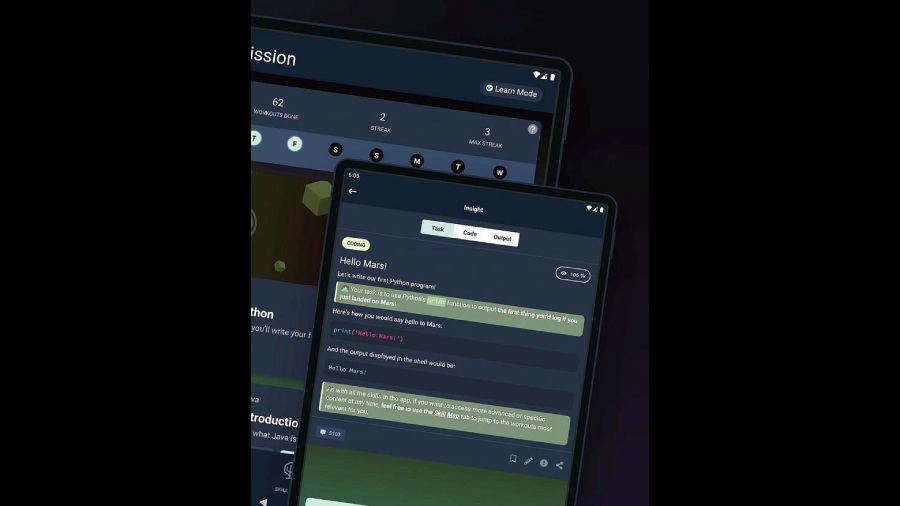
Enki
Lifesum
The digital self-care app that helps you reach health and weight goals through better eating. A new year means starting on a healthy diet (and hopefully continuing it beyond January). Reportedly with a user base of 50 million, the app offers you personalised nutrition as well a range of meal plans, healthy recipes, and trackers. Besides calorie count, it also allows you track carbs, fat, protein, and how much water you’ve drunk, and there is a way to set and work towards calorie and weight goals. To ensure that you use the app often, there is a good visual element involved.

Moment — Pro Camera
After using the free version for a couple of hours on the iPhone, I decided to pay for the full version. The amount of control it gives over shutter speed, ISO, white balance and focus is amazing. There’s also tap to focus, a timer, a grid and several different lenses. The app simply takes mobile photography to a new level.
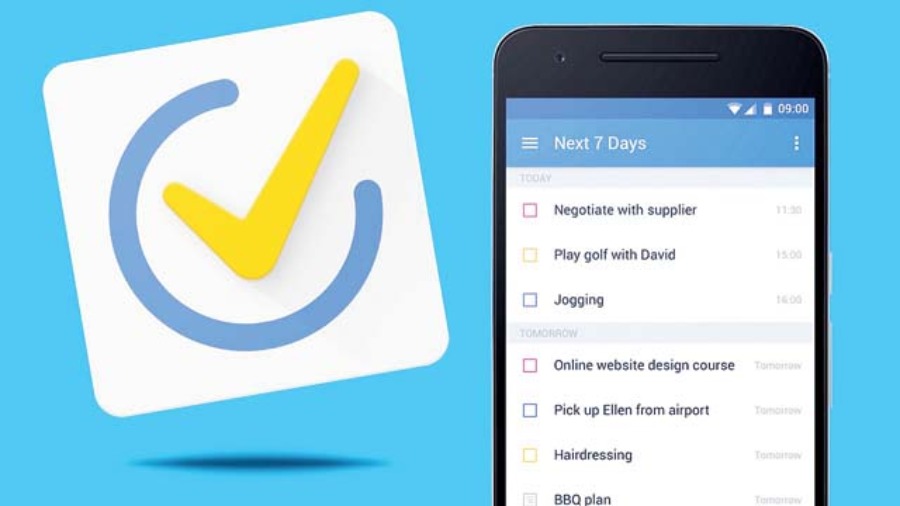
TickTick
Another student-centric app, it can handle task lists, reading lists, or just a list of meetings. There is good calendar integration, allowing you to manage your tasks and stay on top of your class schedule.

Swift Playgrounds 4
One of the best and easiest way to learn how to code, Swift Playgrounds 4 offers tools to build iPhone and iPad apps right on iPad and submit them directly to App Store Connect, providing a new way for you to easily create apps and share them with the world. Code is immediately reflected in the live preview as you build apps, and you can run your apps full screen to test them out. You’ll start with small programmes called “playgrounds” to learn the basics. When you’re ready, you can start coding with SwiftUI, a modern, powerful framework for making great-looking apps.
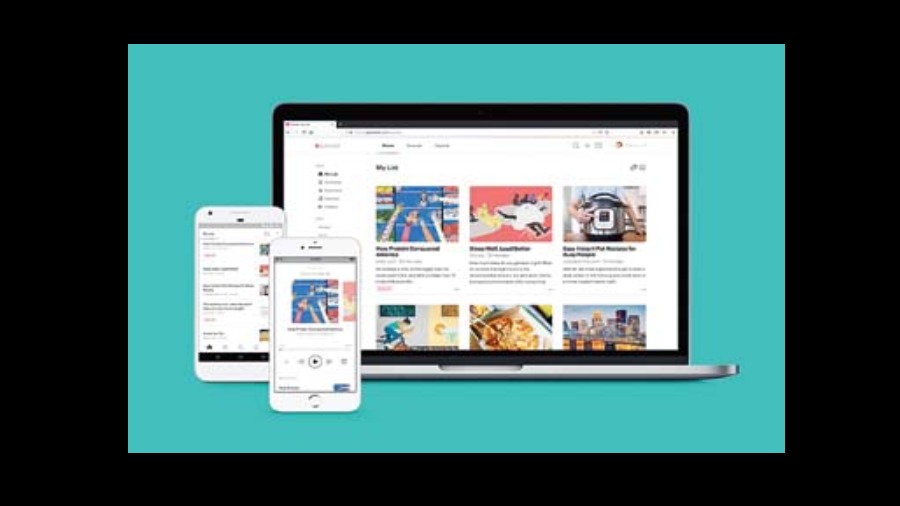
If you are planning to read a lot this year, download Pocket. It’s a popular read-it-later app that allows you to save articles you find online. You can save the latest news, magazine articles, videos, recipes, web pages… almost anything.
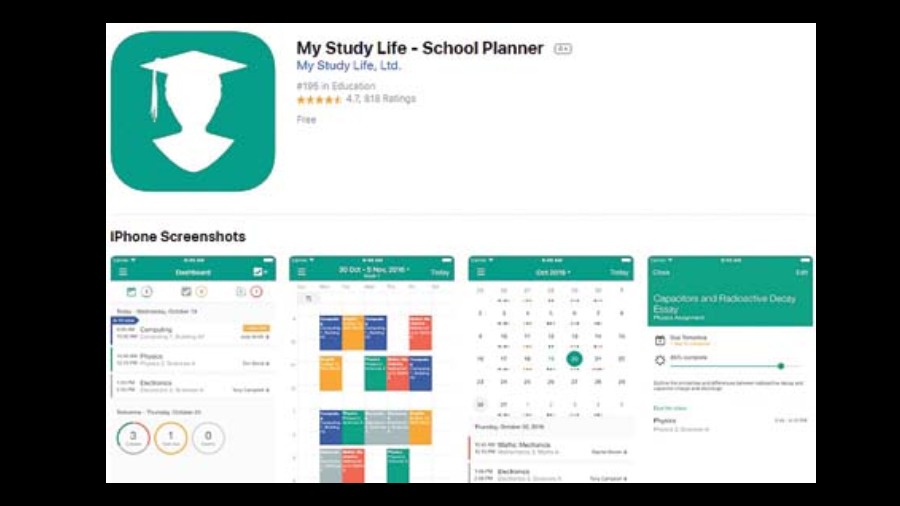
My Study Life
Designed for students, the app helps organise one’s class schedule, assignments, tasks, and more. The calendar feature has been designed keeping students in mind, with weekly and bi-weekly class rotations. It is one of the easiest planner apps available across platforms.

Carrot Weather
Sure, you have a weather app on your phone but is it fun? Carrot Weather offers weather reports with a healthy dose of sarcasm and wit to make your day that bit brighter even if it’s pouring down outside.
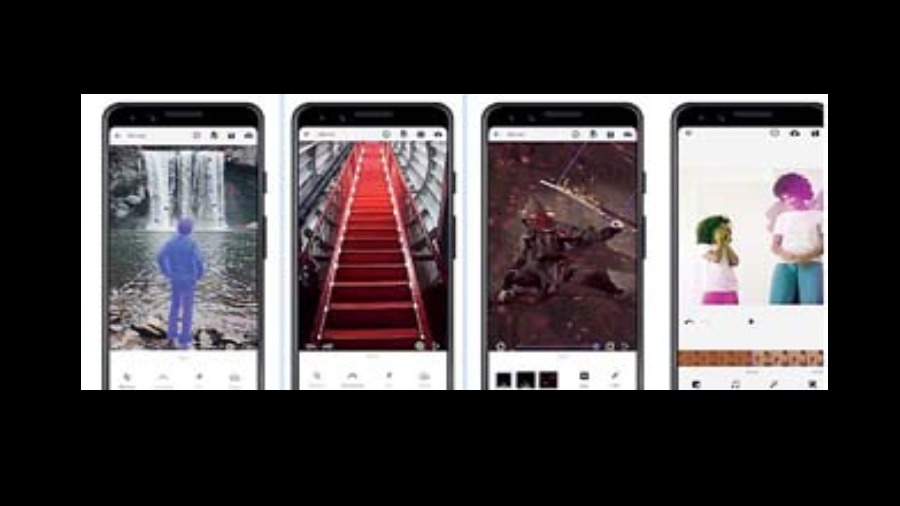
StoryZ Photo Motion & Cinemagraph
We often come across pictures that appear still but there are elements in them — like butterflies or water or fire — that appear animated. This is an effective app to make those effects come to life. Most of the effects appear convincing but to have access to all the features, you need to pay up.
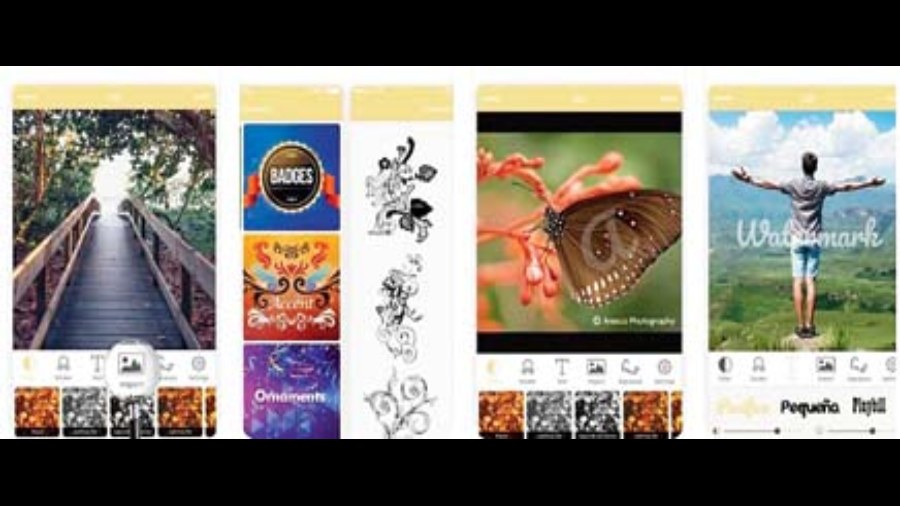
Watermark Photo
Our phone cameras are now very powerful and many of the pictures are worth a place on walls. But we tend to share most photos online and that brings in the issue of copyright. It’s so easy for one’s photograph to get ripped and used on different websites. Watermark Photo is a great app to handle this and it even comes with a logo maker, which is versatile. The only downside is the subscription fee, which may appear on the steeper side for most.

Pixtica
I have been using this on my Android phone for a few weeks and it complements the native camera features very well. There is good selection of filters, it adds hilarious live warp effects that can stretch faces into caricatures and more. And it offers decent post-processing.

DoodleLens
Though there is a small fee, it’s an AR app that we are hooked to. What you get on the app are bite-sized and easily shareable 2D captures, all made possible with a simple interface. Users can translate their doodles and other imagery into AR “assets” which can be placed in environments, thereby helping generate content. You can change the colour of the doodle and come up with simple animations by copying multiple doodles and having the app cycle through them.










