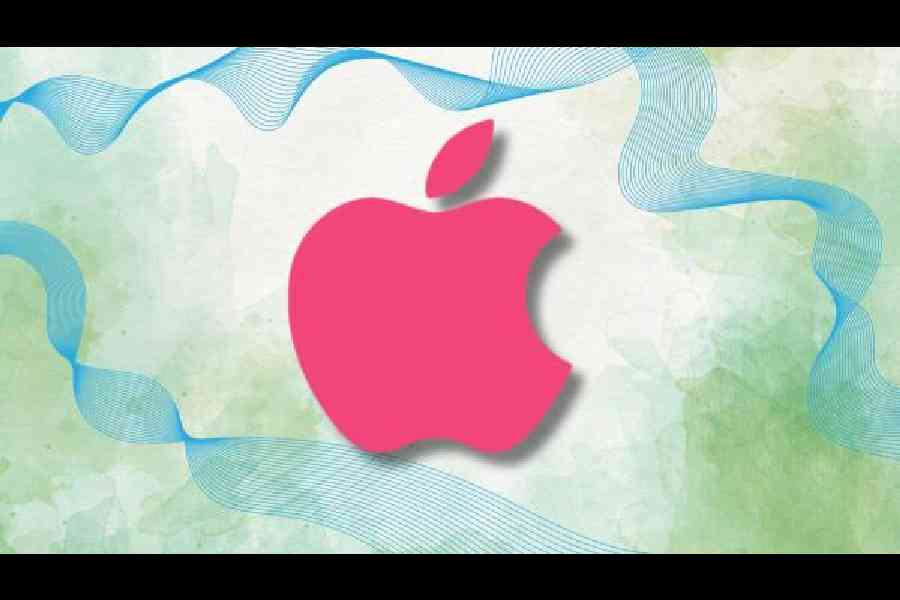The fifth iOS 18, iPadOS 18, and macOS Sequoia developer betas that launched on Monday bring a new feature on Safari to make browsing less annoying. Called Distraction Control, the feature removes the overlays that at times get in the way of the browsing experience.
Users will have to manually select each item on a webpage that they wish to hide. Once you choose ‘Hide Distracting Items’ from the menu, you can select items that you want to hide from the page you are browsing.
Distraction Control is not an ad blocker. You will need a different set of tools to block advertisements. What the feature can do is hide distracting elements from showing on a web page. Once chosen, the feature simply won’t show the hidden elements again until the content is changed. It is also not a way to get around paywall content.
The first time you click on Distraction Control, you will be informed that the feature will not permanently remove ads or other areas where content might change or get updated (like banner ads).
The feature is not a controversial one. Safari browser comes with helpful features such as Intelligent Tracking Prevention and private browsing, and over time, Apple has added several privacy-focused options. But the new feature will not permanently remove ads or other areas of a website that frequently change.
If a user wishes to unhide an item, they can click back into the Page Menu interface in Safari and choose ‘Show Hidden Items’.
If it is privacy you are looking for, Safari has plenty of features to offer besides Intelligent Tracking Prevention. There are options like passkeys, password monitoring to protect against compromised passwords, privacy report (what trackers are tracking you and who is being blocked), social widget tracking prevention, and fingerprinting defence (stops advertisers and websites from tracking you).