The gifts of lightness and power come with Apple’s latest iPad Air M2. I am not a stranger to the iPad but what is different with the new one is you can get work done and go way beyond web surfing, emailing and watching films. In fact, this year’s lineup of iPad Air (M2) and iPad Pro (M4) has been designed in a way that you can do almost everything you are doing on a MacBook. The iPad has reached the point Steve Jobs wanted it to — to offer an uncompromised enjoyable computing experience.If not anything, having a vast 13-inch screen (review unit) is a win-win situation.
The best option for you
If you were to ask what is the best iPad to buy keeping six-seven years of usage in mind, the answer would be the new 13-inch iPad Air with 512GB storage. Why this specific model? The iPad Air sits in the middle of the lineup, balancing performance, new features, screen size and price. It has an M series chip inside that is shockingly comparable to the iPad Pro and is significantly different from the 10th generation iPad.

The iPad Air isn't as thin as the iPad Pro, but the difference is negligible. You can use it with the old Magic Keyboard Picture: The Telegraph
Having the M2 chip will ensure that it has a long lifespan and support for latest features that get introduced with new software updates. The 128GB entry level storage is more than before. If you already have an iPad, check in settings to see how much storage you’re using now. Probably the top feedback I hear from users is: “I’m out of storage.” As default, it is recommended to buy at least the second tier, which is 256GB but if you plan to do more of video editing, the 512GB is recommended. Keep long-term usage in mind.
The biggest change is pretty noticeable — this year the iPad Air comes in 11-inch and 13-inch options. You don’t need to go Pro to get the bigger size, which is great for those who just wanted a bigger iPad and don’t need all of the Pro features.
I’m a fan of the larger form factor, especially when you pair it with the Magic Keyboard. The iPad Pro works with the new Magic Keyboard that was recently released but the older keyboard option fits the iPad Air like a glove. It is helpful to have the Magic Keyboard if you plan to use the 13-inch Air for long periods of time. Being a fan of first-party accessories, the Magic Keyboard simply elevates the joy of using the iPad Air.
How about buying the iPad Pro M4?
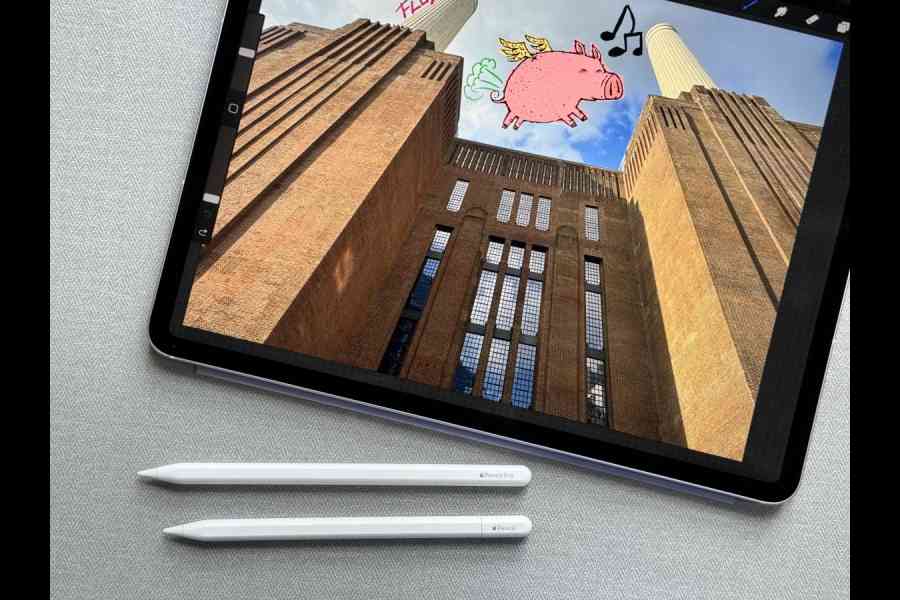
The new Apple Pencil Pro (top) versus Apple Pencil (USB-C)
If you need an iPad Pro, you already know why you want it. The new iPad Pro is 5.3mm thick for the 11-inch model while the 13-inch model is 5.1mm. That’s great. But do you need the Tandem OLED display, which will make a substantial difference to the price tag? For someone who edits videos all day, it makes sense. And having the M4 chip will surely bump up performance: I am looking at architects, interior designers, fashion designers, professional video editors. But that doesn’t take anything away from the iPad Air, especially the 13-inch option. Apple has made the categories in the iPad divisions clearer — the basic iPad is geared towards the educational market, the iPad Air is perfect for casual users but are headed towards pro features and the iPad Pro is for more complex users with demanding tasks.
Blazing performance
For performance, there is the M2 chip. Honestly, it feels a lot like using the iPad Pro M2, which remains a beloved among many. Having used the M2 chip for a long time, there has never been any lag or hiccups. Apps crashing while using the M2 is rare (if ever) and you can keep plenty of apps open in the background.

Creating music with Logic Pro on the iPad is a joy
Be it app launch speeds, ease with which productivity apps can be used, frame rates while gaming or battery life, users are ensured top-notch performance.
What we need to remember is that many iPad Air users will update from the M1 chip which came out a few years ago, or from the A14 Bionic. The new iPad Air is almost 50 per cent faster than the previous model with M1 and compared to iPad Air with A14 Bionic, the new device offers up to 3x faster performance. The iPad Air M2 will certainly shorten the time of some exports of your largest video or 3D projects you’re doing on the iPad.
The iPad Air also acts as a bridge that many users will cross to move up the line and become Pro users. Who are these Pro users? Pro means professional or people who make money from the benefits of using a certain product. Then there are enthusiasts who simply want high end gadgets.
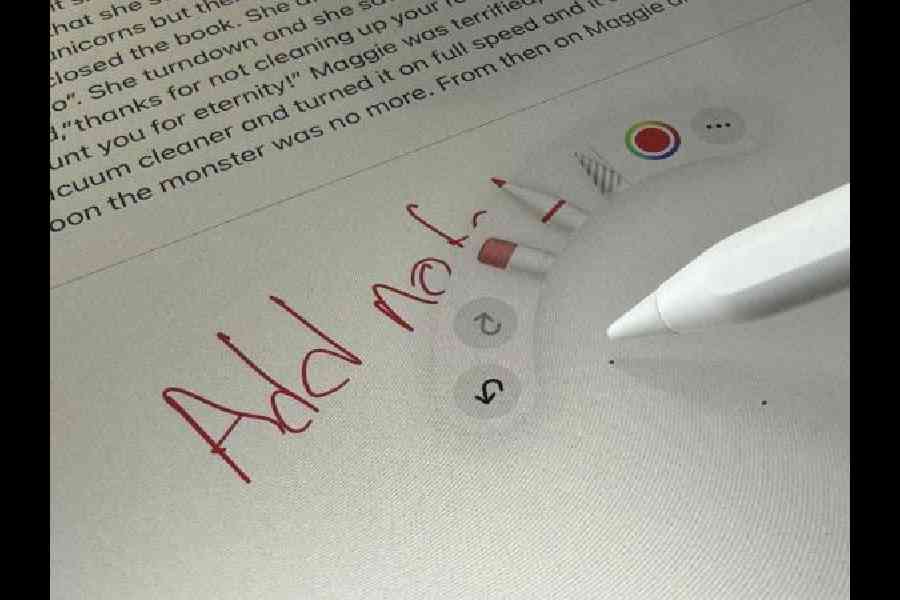
Advanced features like squeeze, barrel roll and haptic feedback on the Apple Pencil Pro make marking up and creating a masterpiece more intuitive than ever
There is the professional colourist who would like an OLED iPad… people who would like to use something like DaVinci Resolve or Final Cut Pro. Users of these apps would like to make money out of using the iPad. Do you put yourself into that bucket?
Then there are users who want to use powerful apps but something like ProRes video doesn’t cross their mind. These are people who would be very happy with the iPad Air M2. Going by Apple’s spec pages, there’s no hardware acceleration for encoding or decoding ProRes video on the Air but it supports all the ProRes functionality.
What Apple is perhaps doing here is giving you the nudge to bump up and maybe your next machine will be the iPad Pro. For example, I am enjoying working on the Logic Pro app on the iPad. I am not a musician but having used Logic Pro for a few days, I would like to create music for my videos in the coming weeks. This will help me take my videos to the next level and that’s exactly what Apple is looking at. First, I started shooting videos on the iPhone, next I made them appear professional using something as simple as LumaFusion and now I am learning how to create a professional-sounding musical score for these videos using Logic Pro on the iPad Air M2. Before I know it, I will upgrade to something like the iPad Pro M4 to edit longer videos.
Artists will upgrade to the new iPad
Having a 13-inch canvas also means enough scope for artists, which the iPad targets with apps like Procreate. The new Apple Pencil Pro works with the iPad Pro M4 as well as the iPad Air M2.

Working with Lightroom is easy because of the accuracy offered by the display on the iPad Air M2
The new Apple Pencil Pro looks exactly like the Pencil 2. It’s the same design and the same nib. But everything changes when it comes to the number of functions possible.
We have been using the Pencil Pro mainly with the Freeform app and Notes. The first new trick has to do with the brush functionality. You will find a hover feature when you lift the Pencil slightly; you will be able to rotate the brush. The trick can be very useful for artists because you can select an angle for the brush.
Let’s spend some more time over the barrel roll feature. You can control the angle of your brush strokes by rolling or twisting the Pencil Pro and because of this there is an incredible level of control and your brushes become even more versatile. You can create even more marks with a single brush turn. Think of the time saved when drawing spinning spokes of a bicycle wheel. Or consider how the Apple Pencil Pro can help while scrubbing through a video editing timeline.
The other thing you can do with the Pencil Pro is the squeeze gesture with haptics. When you squeeze the barrel, it brings up a new curvy menu from which you can pick tools. There’s a little bit of a tap feedback when you squeeze the barrel that wasn’t there before. In the few days I had with the Apple Pencil, I have appreciated the haptic feedback.

The M2 chip can handle almost any task, for example video editing
You cannot pair the Pencil Pro to a previous generation iPad and you cannot pair the Pencil 2 with the new iPad Air or iPad Pro. But you can work with the USB-C Apple Pencil.
Another great feature that has been added to the Pencil Pro is Find My. If you lose the Pencil Pro or misplace it (like on a plane or in the house), you can find it using the Find My app.
At the moment, third-party apps are mostly in beta and we will soon get to see many apps use the potential of the Pencil Pro to the fullest.
Artists haven’t been so excited about a hardware update since the original Apple Pencil came out in 2015. Given the number of features on the new Pencil Pro, I think plenty of artists will upgrade their devices. And that’s another reason why the new iPad Air will be a success.
Combine the power of the iPad Air M2 with the Pencil Pro. The M2 processor is blazing fast, helping you to put together the many layers needed while painting in the Procreate app.
The other things
The iPad Air M2 may feel familiar if you have used the iPad Pro from 2022. The Air comes with a standard liquid retina display but Apple’s screen is good for most purposes.
To experience the best display the iPad Pro M4 with OLED is obviously the choice. But the display on the iPad Air remains really good. It’s more than enough for most people.
There are a couple of things that have been left out of the iPad Air M2 versus the iPad Pro M4. There is no LIDAR on the back but casual users are not going to miss that. There’s no Face ID on the front, instead there’s Touch ID, which many prefer.
Another new feature is the front-facing camera. On the previous generation you had it on the top of the iPad. But we usually hold the iPad in landscape mode or dock it to something like a folio case or Magic Keyboard. Apple has finally decided to move the camera on the long horizontal bezel, so when you hold the iPad in landscape, you will be looking straight at the camera. This is very important for anyone who makes a lot of FaceTime calls or does video conferencing.
A no-brainer
The iPad Pro M4 stole the spotlight when it was announced earlier this month but the iPad that’s probably the best option for most people is the iPad Air M2. The few things that are lacking involve multiuser support and not being compatible with Apple Pencil 2.
The iPad Air M2 can be a computer replacement for many. There will be occasions when you need to sit at the MacBook, for example when you have to login to the office network. But the iPad is closer to the MacBook more than ever before. Consider the iPad to be a modular setup — you can add a keyboard, an Apple Pencil Pro and so on. But, of course, the iPad runs on iPadOS and not macOS.
Having the 13-inch model will make life easier around spreadsheets, painting and video-related work. The iPad Air M2 offers a familiar physique but the changes come from within — more power to users and sufficient future-proofing.
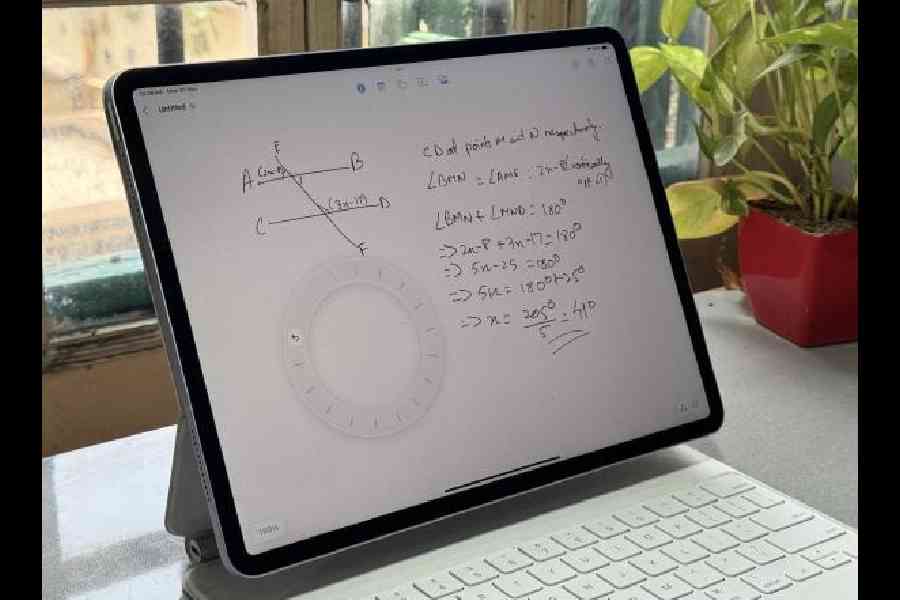
The 'undo' feature gets a graphical refresh when you use the Pencil Pro
At a glance
Device: iPad Air M2
Price: The 11-inch iPad Air starts at ₹59,900 for the Wi-Fi model, and ₹74,900 for the Wi-Fi + cellular model. The 13-inch iPad Air starts at ₹79,900 for the Wi-Fi model, and ₹94,900 for the Wi-Fi + cellular model. The new Apple Pencil Pro is available for ₹11900
High notes
** Top-notch hardware that will last many years
** The M2 processor can handle any app the iPad can run
** The new 13-inch model is perfect for anybody who wants a bigger display, especially artists
** Supports the new Apple Pencil Pro and all its functionalities
** Compatible with most older iPad Air and Pro cases and keyboards
** Base storage begins at 128GB instead of 64GB
** Excellent battery life
** Long software support life and there is a massive range
** Well-tuned speakers
** Landscape Centre Stage camera
Muffled notes
** Not compatible with second-gen Apple Pencil
** No Face ID (has Touch ID)
iPad Air M2 versus iPad Pro M4
Display: Apple has worked on the new Ultra Retina XDR display that combines two OLED panels layered up to create something the company is calling a Tandem OLED display. It has no rival. You can opt for a nano-texture glass if you buy the 1TB or 2TB storage variants of iPad Pro M4. On the iPad Air M2, you get a Liquid Retina panel
Processor: The Air moves from the M1 to the M2 chipset, while the Pro jumps from M2 to the brand-new M4.
LIDAR: The Pro model has it but not the Air.
Keyboard accessory: There’s a new Apple Magic Keyboard for iPad Pro (M4) while the existing Magic Keyboard works with the iPad Air (M2) devices.











