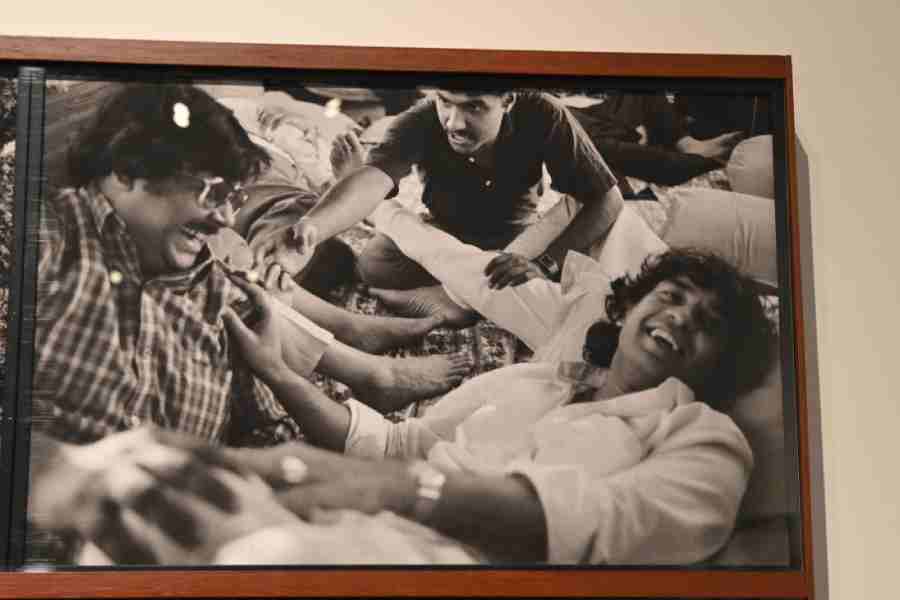On September 9, Apple will launch its new series of iPhones, comprising iPhone 16, iPhone 16 Plus, iPhone 16 Pro and iPhone 16 Pro Max. One feature that will be the foundation of all Apple devices from this moment on is Apple Intelligence or Apple’s take on artificial intelligence.
Apple Intelligence is the big feature coming to iPhone software this year and it’s expected to be a major selling point in how Apple convinces users to get a new iPhone because only the latest devices (and last year’s iPhone Pro and 15 Pro Max) are said to be able to run the top AI features.
Apple has grabbed the entire Apple ecosystem and sprinkled AI all over it, which is exactly what makes Apple Intelligence different. Apple intelligence is compatible with Mac, iPad and iPhone.
The company has made it clear that it is less about artificial intelligence and more about personal intelligence. Apple wants to build something that is focused on understanding you personally as the user and tailoring experiences to you with personal context. Here are some of the things you can do with Apple Intelligence.
Writing tools
You can grab an email or a piece of text and writing tools can make your text more friendly, more professional or more concise. You can also make a summary of that text, make key points, a table, a list… you can even proofread your text so there are no mistakes.
AI-generated emoji
Genmoji takes emoji to a new level. Users can create an original Genmoji to express themselves. By simply typing a description, their Genmoji appears, along with additional options. Users can even create Genmoji of friends and family based on their photos.

File picture of iPhone 15 series on display in Cupertino, California
Just like emoji, Genmoji can be added inline to messages, or shared as a sticker or reaction in a Tapback. Now you can have an “emoji” of a T-Rex on a surfboard. What difference does Apple Intelligence bring? Say you ask the device to make a Genmoji of your best friend riding a motorcycle. Yes, you can choose someone from within your photo library.
Image Playground
It’s a complex feature that delivers an easy-to-use experience to create fun, playful images in apps like Messages, Notes, Keynote, Pages and more. Using the Image Playground API, you can add the same experience to your app and enable your users to quickly create delightful images using context from within your app.
It is basically an image generator that can come up with images of whatever you want. There are different styles — animation, illustration and sketch. But it doesn’t want to create realistic-looking images that can spread misinformation.
Image Wand
Visit, say, Notes and write something. Suddenly you feel there needs to be a sketch of a tree. Image Wand can transform your rough sketch into a related image in the Notes app. Use your finger or Apple Pencil to draw a circle around your sketch, and Image Wand will analyse the content around it to produce a complementary visual. You can even circle an empty space, and Image Wand will use the surrounding context to create a picture.
Changes to Siri
Siri is undergoing a massive change. With an all-new design, richer language understanding and the ability to type to Siri whenever it’s convenient for you, communicating with Siri is more natural than ever. Equipped with awareness of your personal context, the ability to take action in and across apps, and product knowledge about your devices’ features and settings, Siri will be able to assist you like never before. With a double tap on the bottom of your iPhone or iPad screen, you can type to Siri from anywhere in the system when you don’t want to speak out loud.
Siri now has a richer language understanding and an enhanced voice makes communicating with Siri even more natural. And when you refer to something you mentioned in a previous request, like the location of a calendar event you just created, and ask “What will the weather be like there?” Siri knows what you’re talking about.
Apple Intelligence gives Siri with onscreen awareness, so it can understand and take action with things on your screen. If a friend texts you their new address, you can say “Add this address to their contact card”, and Siri will take care of it.
ChatGPT integration
OpenAI is Apple’s first official partner. With ChatGPT from OpenAI integrated into Siri and Writing Tools, you get even more expertise when it might be helpful for you. Siri can tap into ChatGPT for certain requests, including questions about photos or documents. And with Compose in Writing Tools, you can create and illustrate original content from scratch. You control when ChatGPT is used and will be asked before any of your information is shared. Anyone can access ChatGPT for free, without creating an account. ChatGPT subscribers can connect accounts to access paid features within these experiences.
Personal context
It is not exactly a feature but a pillar of Apple Intelligence. It grabs (on device) information from the calendar to photos when you ask Siri for something. For example, you have forgotten when your spouse’s plane lands in Calcutta: Ask Siri and it will find information from screenshots and Messages. Or if you don’t remember where the concert ticket is saved on the phone, ask Siri.