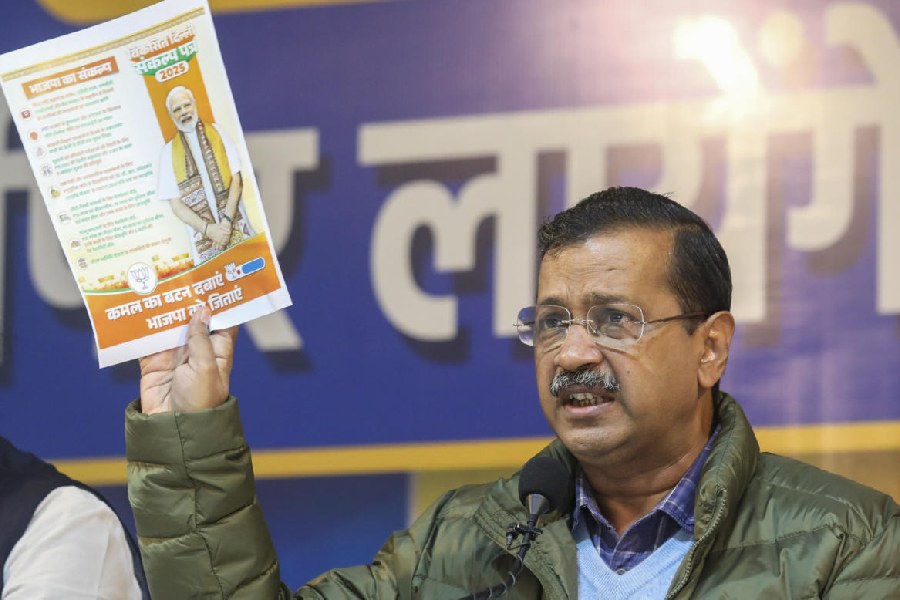During WWDC last week, Apple announced a large pool of features coming with iOS 18, iPadOS 18 and MacOS Sequoia but some features slipped under the radar.
Those iPhone bezels
By pressing the side buttons while running iOS 18 beta, you will be entertained to a new animation that makes it look like you are pushing the bezel into the screen. With the update, you still can activate Siri the way you do it now — call it out by name or press the power/sleep button. The second method will make it look like you’re squeezing the phone. A press of the button and the screen’s black bezel distorts. It flexes in, so it looks like you are squeezing the whole phone.
Torch light
The Action Button on the iPhone 15 Pro can be used for more functions. Tapping the flashlight icon in the iOS 18 beta shows a fun animation of a flashlight that you can swipe vertically to raise and lower luminance. You can also slide your finger left and right to adjust the actual shape of the beam.
Typing on Vision Pro
The spatial headset will show your keyboard when you’re fully in a virtual environment. If you want to type out a document while chilling by the sea, go ahead.
Calendar App
Calendar and Reminders apps will talk to each other. Apple says that the Calendar app will now not only show tasks from the Reminders app, but that you’ll be able to “create, edit, and complete reminders right from Calendar”.
Power button
Apple’s revamped Control Center comes with a dedicated Power button. It appears as a small button in the top-right corner which, when tapped, will bring up the operating system’s slider mechanism that enables users to turn off their phone.
Eye tracking
iOS 18 will come with several new accessibility features for iPhone with the headlining one being the ability to control the smartphone with just your eyes.