Apple’s push for Apple Intelligence continues as the company has pushed out developer beta software releases for iOS 18.2, iPadOS 18.2 and MacOS Sequoia 15.2. The beta releases include even more Apple Intelligence features like GenMoji, Image Playground and the ChatGPT integration for Siri.
It follows the latest iOS 18.1 public beta, which includes some Apple Intelligence features like AI-suggested writing tools that pop up in documents or emails, photo tools (including Clean Up that allows removal of unwanted objects) and a number of Siri changes. Perhaps the biggest change to Siri is its voice — it sounds more natural and there is a new glowing border around the display when Siri is running, and there is a new double-tap gesture on the bottom of the screen to type to Siri.
Since we have already written about iOS 18.1 earlier, it’s time to take a look at the developer beta of iOS 18.2.
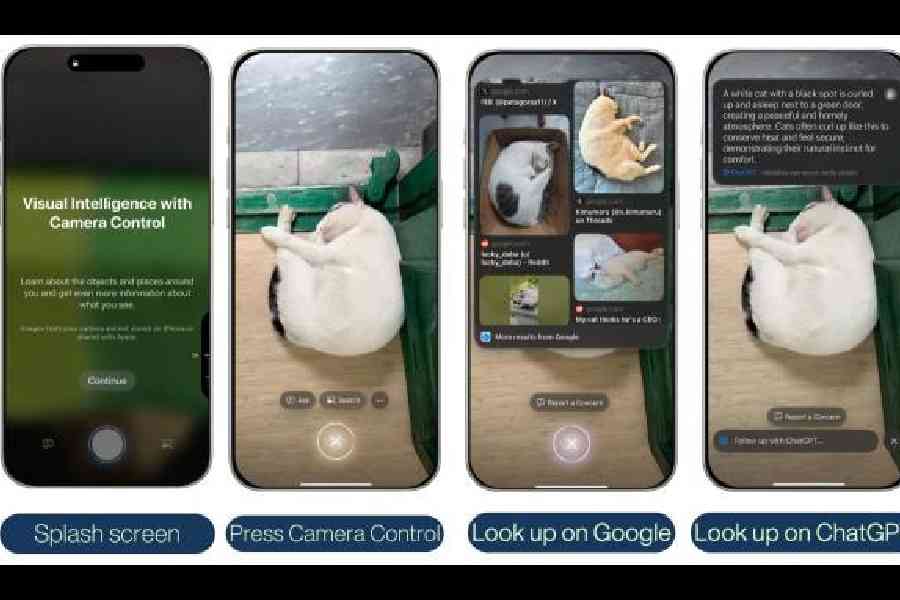
Visual Intelligence on iPhone 16
What can Apple Intelligence do?
It’s a suite of artificial intelligence-driven features that work on your iPhone, iPad, and Mac to help you write, get things done and express yourself. It draws on personal context across your Apple devices to make recommendations, and generates results more specific to you.
Does Apple Intelligence use ChatGPT?
No. It runs on-device (iPhone, iPad or Mac) and on Apple silicon-powered servers in the Cloud which Apple calls Private Cloud Compute. Depending on the complexity of your query or task, Apple Intelligence is processed on-device or in the Cloud. Apple Intelligence is not ChatGPT nor does it run on OpenAI’s well-known service. But it supports supplemental third-party AI services, with ChatGPT being the first one announced. ChatGPT access will be integrated into Siri and writing tools on iOS 18.2, iPadOS 18.2, and MacOS Sequoia 15.2.
How much does it cost?
Nothing and Apple hasn’t announced any plans to charge users.
Image Playground
One of the powerful tools in the Apple Intelligence suite comes at a time when generative AI options from companies like Microsoft, Google and Meta are arriving in large numbers.
It is a stand-alone app, but you can also access it through Messages. To generate an image, you can either type a description of what you want to see, choose a photo of someone from your photo library, or select from a list of preloaded concepts. There are also different styles, like Illustration and Animation. There is also a Sketch style that will arrive through a future update. Image Playground is different from Genmoji, which focuses on generating custom emoji directly from the keyboard using text prompts. The app is supposed to also be integrated into Mail.
The images that are generated make it clear that artificial intelligence is involved and doesn’t try to produce fake images.
Genmoji
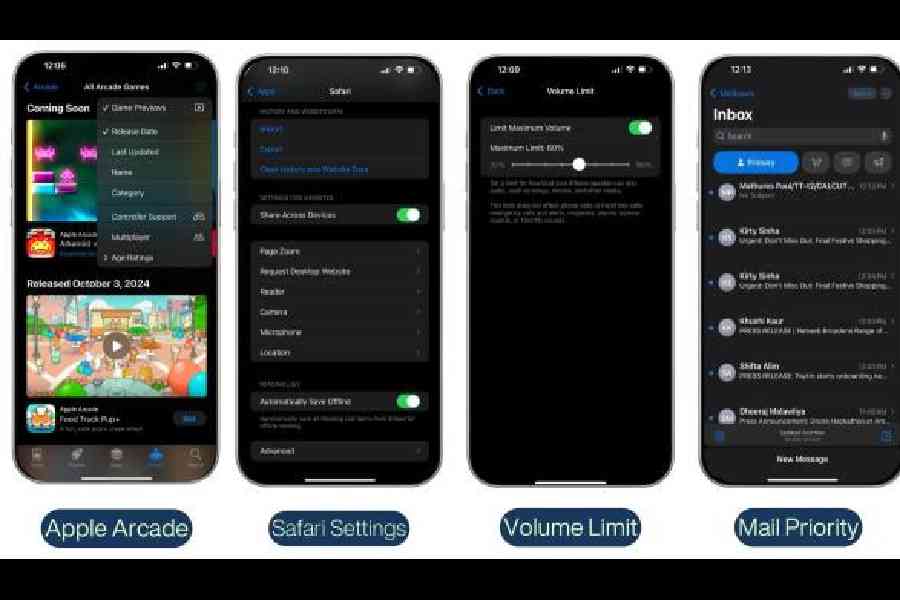
Updates to Apple Arcade, Mail, Safari and Volume Control
It’s a tool that has ‘hit’ written all over it, especially among young audiences who communicate through a visual language. You can create custom emoji from your keyboard. Visit the emoji keyboard and then tap the Genmoji button next to the description or search input field. Enter what you want to create. Apple Intelligence has a few options to swipe through and select the one you like. You’ll be able to use them as tapback reactions to other people’s messages too. Further, you can make Genmoji based on pictures of your friends, creating more accurate Memoji of them. Since these are all presented in emoji style, there won’t be the risk of mistaking them for real pictures. Apple is also releasing a Genmoji API, so third-party messaging apps can read and render Genmoji. Even those on WhatsApp will be able to see your idea of an emoji.
Visual Intelligence
One of the more powerful features of Apple Intelligence, Visual Intelligence makes the world around you easily recognisable. On iPhone 16, Visual Intelligence can be used to identify objects and places around you. Long press the Camera Control button to get to Visual Intelligence, and then point your iPhone at something. For example, if you are looking at a restaurant, the tool can pull up operating hours and reviews. Search for items on Google and ask ChatGPT questions about objects, and more.
ChatGPT integration
It is one of the most talked about integrations in the tech space. Although Apple Intelligence and Siri mostly rely on Apple’s chips inside its devices, the company said while announcing the tools earlier this year that users can also get responses from OpenAI’s chatbot.
Users will have to opt in to both Apple Intelligence and ChatGPT individually, either during the setup process or later in settings. They won’t need to have a ChatGPT account or a stand-alone app. But if you have a premium ChatGPT account, the number of queries will not be limited. Everyone will have access to all of OpenAI’s models, including GPT-4. The service will help achieve two primary functions — supplementing Siri’s knowledge base and generating text within Writing Tools. With the service enabled, certain questions will prompt the new Siri to ask the user to approve its accessing ChatGPT. Recipes and travel planning are examples of questions that may surface with the option.
However, neither Apple nor OpenAI has commented publicly on the financial details of the partnership.
Image Wand
It allows users to turn their own sketches into finished artwork. It can also clean up handwritten notes. On iPad, you can use the Apple Pencil to make a rough sketch and have Image Wand turn it into something nicer.
Writing Tools
We already know that there are three styles in the Rewrite Writing Tools but now you can describe the tone or content that you want, such as adding more dynamic words or turning an email into a poem.
Other updates on iOS 18.2

Gemoji will be a hit among youngsters
In the Apple Arcade section of the App Store, the “All Games” section has a new drop-down filter menu and the option to turn off game previews. The Mail app has received a big update in the form of new built-in categories for separating out important emails, deals, newsletters, transaction emails, and more.
In case you want to limit the volume of your device, there is a new option in the Sound and Haptics section of the Settings app.
In the Safari section of the Settings app, there’s a new section to manage website data and history. There are new import and export options, and it also includes the Clear History and Website Data tool.
Devices that support Apple Intelligence
iPhone 16, 16 Plus, 16 Pro and 16 Pro Max
iPhone 15 Pro and 15 Pro Max
iPad Mini with A17 Pro chip
iPad Air with an M1 or M2 chip
iPad Pro with an M1, M2 or M4 chip
MacBook Air with an M1, M2 or M3 chip
MacBook Pro with an M1, M2 or M3 chip
Mac Mini with an M1 or M2 chip
Mac Studio with an M1 or M2 chip
iMac with an M1 or M3 chip
Mac Pro with an M2 chip










