Using the public beta version of iOS 15 over the weekend, the message that has come through is clear: The focus is on what we need. Yes, there are some design changes, yet one can’t help but feel that many of the new features are inspired by the pandemic, which, in turn makes the improvements useful. Though there are several new features and upgrades, here are the five that standout.
FaceTime goes beyond iOS (somewhat)
For many people, video calling had a cool sheen to it when it first appeared and then somehow the novelty wore off, until now. Forced to revisit videoconferencing, after the first few months of the pandemic, people started complaining about the boredom the technology brings. Around since 2010 when Steve Jobs announced it, FaceTime is the go-to app for iPhone users and remains the envy of Android. With iOS 15, Apple simply makes videoconferencing cool again with the addition of spatial audio. Depending on the location (on the screen) of the members in a FaceTime call, the audio of the person will appear to come from that direction.
The voice isolation feature will help the person on the other end to hear you clearly, cutting off the background din. Or, you can flip to wide spectrum, which amplifies every sound around you, giving the person on the other end a feel of the place you are in. This is particularly helpful if a family member is unable to attend, say, a birthday party but wants to hear what’s going on.
And you wouldn’t like the messy backdrop in the room to pop up during video calls. Turn on portrait mode, which works seamlessly. The feature will be available to third-party apps as well. So Zoom or any other app can use the built-in portrait mode if they want to.
What is more exciting is how FaceTime calls can now be attended by those using Android devices or are on Windows desktop. Basically, you can create a shareable link to a FaceTime call or attach it to an event on the Calendar. Those joining in from Android or Windows don’t need an account to log in. In case, the link gets distributed and unwanted callers join in, anybody on the call can boot out the unwanted guest.
Sharing matters

SharePlay allows users in a FaceTime call to watch movies or listen to music together The Telegraph
Speaking of FaceTime, the feature I am most excited about is SharePlay. While FaceTime-ing all the callers can join in to watch a movie together or listen to music. In case an attendee decides to fast-forward, it happens on all the screens. Pausing a song on one phone will pause it on all. Apple has made an API available to developers so they can integrate their own apps with SharePlay. But remember, while watching a film, say, on Apple TV+, all the callers need to have subscription to the service. Launch partners for SharePlay include Disney+, HBO Max and MasterClass but notable absentees from the list are YouTube and Netflix.
Intelligent camera
One area in which Apple has made impressive progress in the last couple of years is AI-driven camera. Live Text is a feature that may look like that it’s inspired by Google Lens but the implementation is pretty good and it works very well. If you have an image — either taken using the phone camera or is available in the gallery — with text in it, you can select the same, long press and use it. The text — be it handwriting, printed on paper or on a billboard — is instantaneously converted and can be saved on an app like Notes. It does not seem to work for videos but it’s pretty good at photos.
Speaking of the camera becoming intelligent, take a picture of the cat or a dog and long press it and you will be shown its breed. All of this is done very quickly, which shows the power of Apple’s own silicon.
Leave behind distractions
iOS seems to have outdone Android when it comes to managing notifications, which is like a deluge everyday and handling it is difficult. iOS can handle notifications better and group together those that are low-priority; it’s something the phone learns from you usage habit. For example, when you are asleep, the phone can sort of group notifications and when you wake up, you don’t have to comb through them individually.
Equally helpful is a feature called Focus. It’s one of the best customisation features to have on a smartphone. Dive into quick settings and long press on ‘focus’ to get more options. There can be options like ‘do not disturb’, ‘personal’ and ‘sleep’. If I turn on ‘personal’ mode, I will get notifications and messages from the people I want to. You can also set which apps can send you notifications for different settings, besides giving you the option to come up with options under Focus mode. In case I choose ‘work’, all my fun apps will stop sending notifications and if I move into ‘personal’, all my work apps will stop sending the same.
In case, you have ‘do not disturb’ turned on, people trying to message will get a notification, saying that you don’t want to be disturbed. In case it’s an emergency, the person sending you a message can override the warning.
Underrated features
One feature I’m enjoying is the ability to drop a data file onto any app. For example, I want to email five pictures. I select them and sort of pin them down with a finger. With my other hand, I can move through my system, find the mail app and load it. And then push the pictures into my mail. As easy as that.
And Safari. Now, this feature may turn off people or excite you. The search bar in Safari is at the bottom of the screen, making it easily reachable. The bar moves out of the way as you scroll and appears again with a tap. But it will take time to get used to it.
Some more features
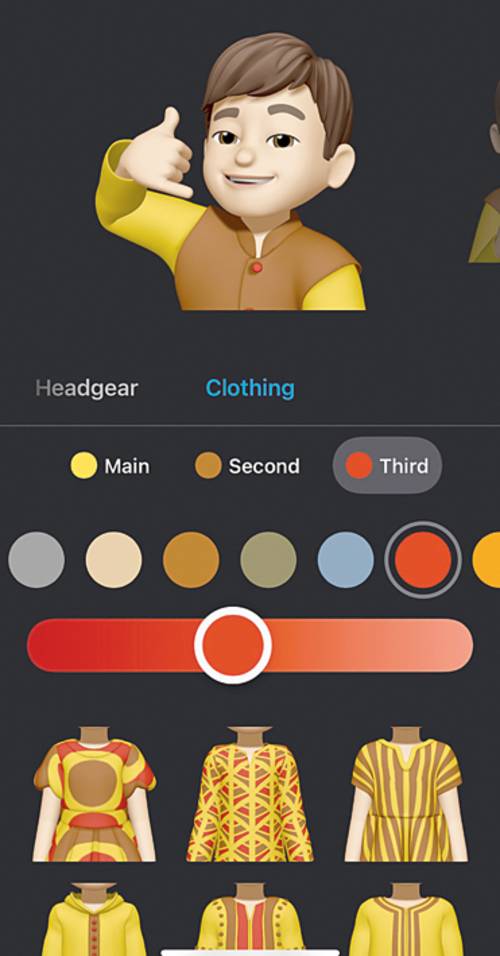
More choices in the Memoji department The Telegraph
• Memoji: Customise your Memoji with over 40 outfit choices to reflect your style, mood, or the season — and choose up to three different colours. Show it off using Memoji stickers with expressive body language that include the upper body.
• Photos sent to you over Messages automatically appear in your Photos app. Your library includes the photos you care about most — like the ones you were there for. And in ‘For You’, the broader set of shared photos will be featured in a new ‘Shared with You’ section, your Memories, and your ‘Featured Photos’.
• Spotlight uses information from Photos to enable searching your full photo library by locations, people, scenes, or even things in the photos, like a dog or a car. Find images shared through Messages by including a contact name in your search.
• Customise your memory by swiping through Memory mixes, which let you audition different songs with pacing and a Memory look to match.











