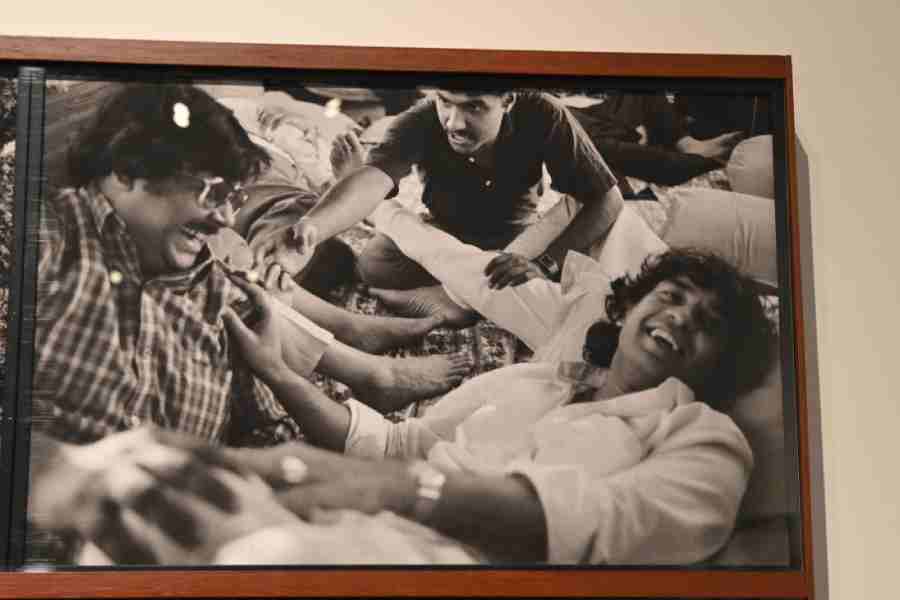No matter how popular smartphones are, there’s still a need for a laptop, especially if you are working long hours to complete office or college work, creating spreadsheets and editing videos. Frankly, there’s no good substitute for a decent keyboard and a big screen. There is always the MacBook for Apple users but for the Windows crowd, HP has been having a loyal following for many years. And it trumps the likes of Asus with its brilliant display and power.
For a few days, we had an opportunity to use HP Envy x360 14, which is a highly portable laptop, meant for writers, office workers and college students. It comes with a good keyboard, excellent display and very good battery life, besides being thin and portable. And being a two-in-one helps if you have to showcase a lot of presentations. Given the processor, the machine can easily run for a long time.
No-nonsense design
The HP Envy x360 14 comes with a 17.5mm chassis, weighing around 1.44kg. That’s perfect enough to travel in any bag. The machine is comfortable to hold and the surface doesn’t easily pick up smudges.

There is a Windows Copilot button
The build quality of this laptop is excellent. In the past, I have tossed this device around without ever having an issue. Nothing has changed. It stands up to the tests and tumbles of daily life. The laptop is put together very well without sharp edges and, in some ways, defines (yet again) what a convertible laptop should be. The company has been innovating, pushing the envelope with design, features and overall great displays.
I am used to typing on a MacBook, which undoubtedly has a great keyboard but HP doesn’t disappoint. Needless to say, there are multiple levels of keyboard backlighting. The key travel is good enough and typing has been super-smooth. The trackpad feels solid while the deck area has zero flex. Being a two-in-one, the hinge support needs to hold up, which it does here.
The port selection too has kept a range of users in mind. There are two USB Type-C ports (support 10Gbps signalling rate and USB power delivery), on each side there is a USB Type-A port, and a headphone/microphone combo jack. The machine offers an HDMI 2.1 port for video output.
In case you want to get inside the laptop, it’s easy — just remove the few T5 torx screws and the bottom plate easily comes off if you run a guitar pick around the machine.
Coming to the camera, there is a 5MP IR option while the microphone does a fantastic job in reducing environmental noises. Making video calls on this machine is hassle-free, even if you are not in a well-lit area.
Bright display, good sound
The display is what got me attracted to the laptop. The 2.8K (2,880x1,800) OLED multitouch-enabled display comes with a high refresh rate and a quick 0.2ms response time. HDR brightness is 500 nits while the colour gamut is 100 per cent DCI-P3, meaning you get vibrant colours and deep blacks. HP is offering a high degree of colour accuracy, so you can take on colour-grading tasks. Plus, there are no flickers. Quibble: You will notice some reflections on the screen depending on your lighting condition but overall, it’s a good setup.
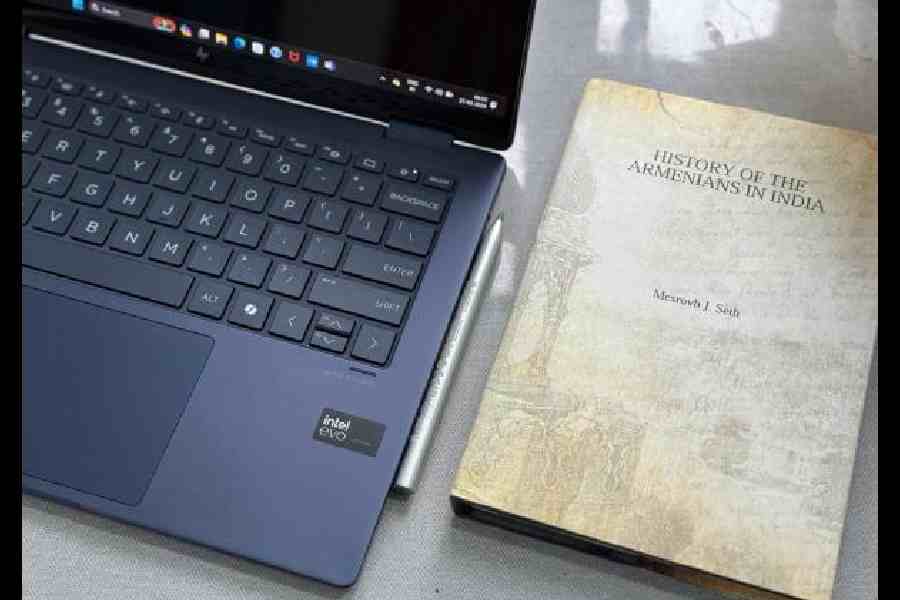
You can attach the stylus to the side of the laptop
Even the dual speakers don’t disappoint. I wouldn’t say the speakers are very loud but it’s among the best when it comes to sound separation and keeping vocals in front. The bass is just about enough. Those who are interested in gaming will certainly use headphones with the machine. The focus in the speaker department is on clarity.
Being a multitouch display, you can use your finger or the stylus that comes in the box. The stylus has enough pressure points and it’s efficient when it comes to drawing or taking notes.
Being a two-in-one convertible means you can use the laptop in different modes. I like the tent mode while consuming media, like watching YouTube or Netflix. It’s also good for presentations. Or keep it in tablet mode, which works well when you need to make a video call.
Processing power

The laptop is slim and ultra-portable
The processor running the show is Intel Core Ultra 5 125U, which offers a great balance of power and efficiency. There is decent multi-core performance and excellent single-core capabilities. Switching between tasks is smooth and the laptop’s fans can rarely be heard.
It’s a processor that can handle a range of AI workloads, be it enhancing photographs or cutting out the background in videos. I had a good time working on Adobe Premiere Pro and Adobe Photoshop. It can easily handle mundane jobs with very little power, like working on Excel sheets, but, at the same time, one easily get power-hungry tasks done on Adobe offerings.
Should you buy it?
When it comes to battery life, there is a good improvement. We’re looking at around nine to nine-and-a-half hours or enough to get work done for most people. In the few days I used the machine, I didn’t have to carry a charger.

There is decent key travel on the HP Envy x360 14
On top of it all, you get access to HP’s extensive service centre network. This is one of the best two-in-one convertibles I have used in a long time. If you are a student, you will love this, and if you need a machine for office work, this is flexible enough. With HP Envy x360 14 an envious display meets solid performance.
At a glance
Device: HP Envy x360 14
Price: Upwards of Rs 107,999
High notes
Superb build and good typing experience
Good selection of ports
Long battery life
Excellent display
Stylus is helpful
Muffled note
The screen could have been slightly more anti-glare