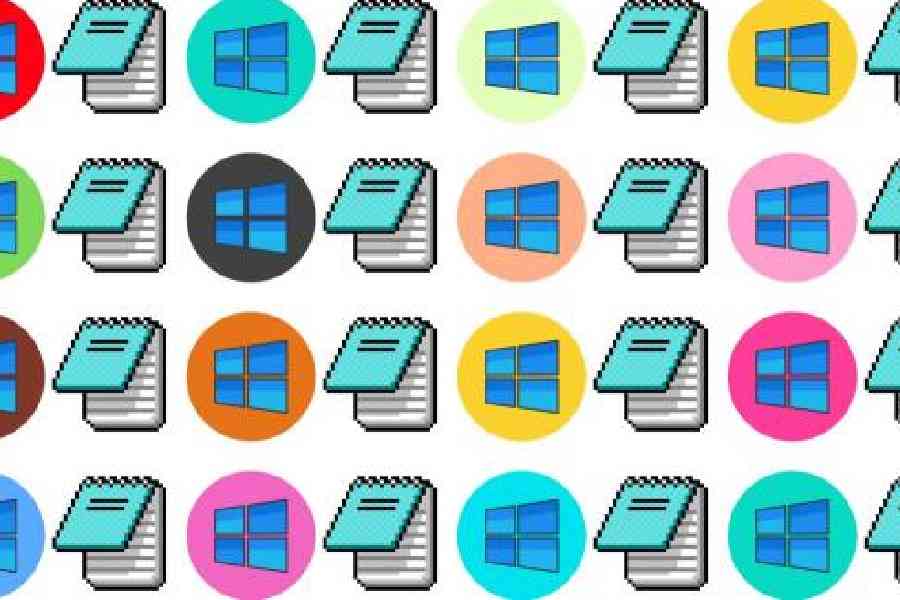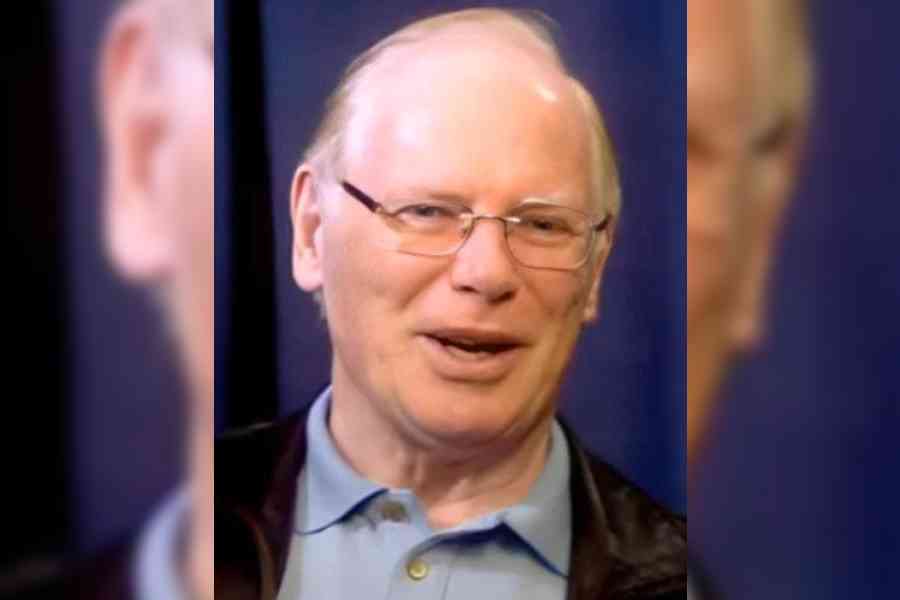Microsoft is finally allowing spellcheck and autocorrect to all Windows 11 Notepad app users, more than 40 years after the software launched in 1983. Yes, the year India won the cricket World Cup for the first time.
The company began testing the features in March when it decided to kill Wordpad, the free built-in word processor that debuted in Windows 95. The updates to Notepad first began rollout to Windows 11 Insider builds but now testings are through.
The spellcheck feature mimics how it works in Microsoft Word, that is, underlining text in red and users are allowed to pick an intended word or add the word to the software’s dictionary.
The company has never explained why it didn’t introduce the feature earlier even though Notepad has been included in all versions of Windows going back to 1985. Perhaps it has to do with the fact that Microsoft has always wanted its users to buy Microsoft Word.
The feature comes with a twist: You can disable spellcheck depending on file type in Notepad via the settings menu. You can toggle the feature off for file types like .md or .srt. It’s automatically disabled with file types associated with coding, like log files.
As for WordPad, it will disappear later this year, so it makes sense to beef up Notepad, which recently received a dark mode, tabs, a character count and a virtual fidget spinner.