The command Spotify wields over music listeners is immense. The music and podcast streaming company now wants users to discover their next favourite artiste on its platform, instead of switching over to YouTube and, for those living outside India, TikTok.
The Swedish company with 205 million subscribers has introduced a new video feed for its app, called ‘Previews’. Its primary task is to recommend music, podcasts and audiobooks to users through clips. It’s similar to TikTok and YouTube Shorts.
“There is a new home feed that has been designed ground up. You will see Spotify come to life and you will see a lot of interactive content, clips of content that might be interesting to you or recommended to you. And you are gonna be able to see visual components. You will be able to scroll through the clips to find interesting content,” Spotify CEO Daniel Ek has said.
So far playlists have been Spotify’s primary technique to get you to explore new content. The Previews feed is similar to what you get on TikTok or Instagram. All you have to do is swipe through to browse new content recommendations. The interesting bit is how short clips get generated — either algorithmically or chosen by an artiste or podcaster to “showcase the hook of a song or a key part of a podcast”. Users can save music and shows to their libraries to listen to later.
There is a difference in the way TikTok works its magic and how Spotify is executing its algorithm. TikTok’s ‘For You’ feed is something the app wants you to keep scrolling, swiping through videos. Spotify wants you to listen to the music and podcasts it will recommend.
It may help to attract younger users. According to Bloomberg, Spotify’s interest in this demographic can also be seen in some of the deals it’s signing, like having YouTuber Emma Chamberlain as an exclusive podcaster and, recently, there has been an agreement with a Swedish comedy podcast trio for a show it calls one of the “biggest podcasts with a younger Gen Z audience”.
The push is coming because rivals are expanding aggressively. YouTube has signed a deal with Freakonomics Radio Network to bring its programming to the platform. ByteDance, the company behind TikTok, has signed deals with podcast companies, such as Acast, to bring shows to its music streaming service Resso.
MORE THAN JUST MUSIC
Spotify has reached a point where it has access to all kinds of content. The company has been going beyond music into other forms of audio to improve its bottom line and distinguish itself from music-streaming platforms like Apple Music and Amazon Prime Music. True, it’s still looking at new ways to be profitable but that hasn’t stopped the company from attracting new users. Since 2019, Spotify spent over a billion dollars on podcast companies and talent.
Social media platforms put users in a continuous loop while scrolling but that’s not Spotify’s goal. The idea is to find new content and then spend time on that contentwithin Spotify. It always makes sense if the user keeps finding new content within an app, so that they don’t switch over.
The company is also going big on video podcasts. At the company’s recent Stream On event in Los Angeles, head of global podcast studios Julie McNamara unveiled new video podcasts that’ll appeal to younger listeners. According to The Verge, video episodes of Distractable from Markiplier, the popular gaming YouTuber, are coming exclusively to the platform. The podcast ranks at number 36 on Spotify’s top podcast chart. Further, Spotify original Forbidden Fruits with Julia Fox is going video for its second season.
“Video podcasting is one of the fastest growing areas of podcasting, and we expect that growth to continue. Right now, we have 70,000 video creators on the platform and with a lot more on the way,” said McNamara. One must also remember that video podcasts fit the ‘Previews’ feed well.
Daniel Ek had another important announcement at Stream On: he said the company has paid out nearly $40 billion to music rights holders to date.
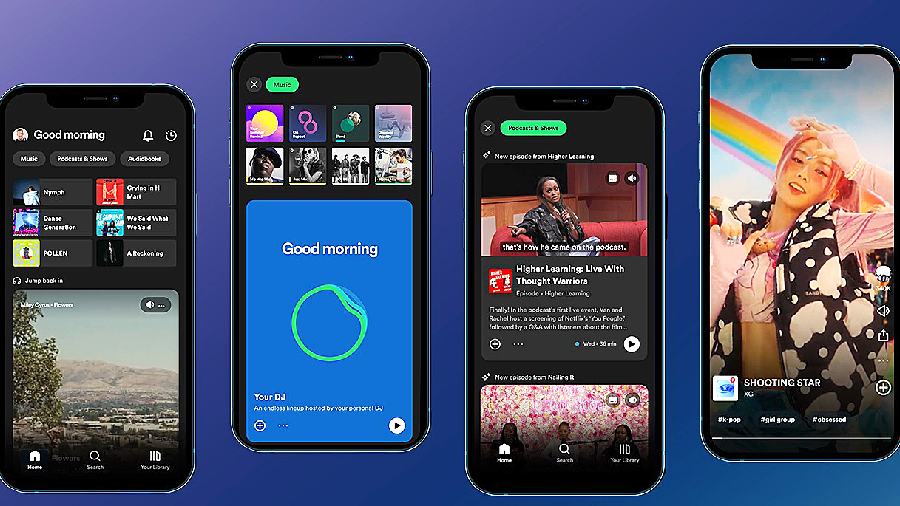
The new Spotify feed
AFTER PREVIEWING, YOU CAN…
- Save, download, or share with just one tap: Simply tap the Plus (+) icon to save your recommendations to Your Episodes or Your Library. Then, download or queue by tapping the three dots at the bottom of the preview.
- Play from the start: Press Play to listen to a track, album, playlist, or episode from the start. For podcasts, tap “continue listening” to play the rest of the preview from where it began.
- Dive even deeper: Tapping a recommendation will take you to the playlist, album, or single to explore even more related audio.
