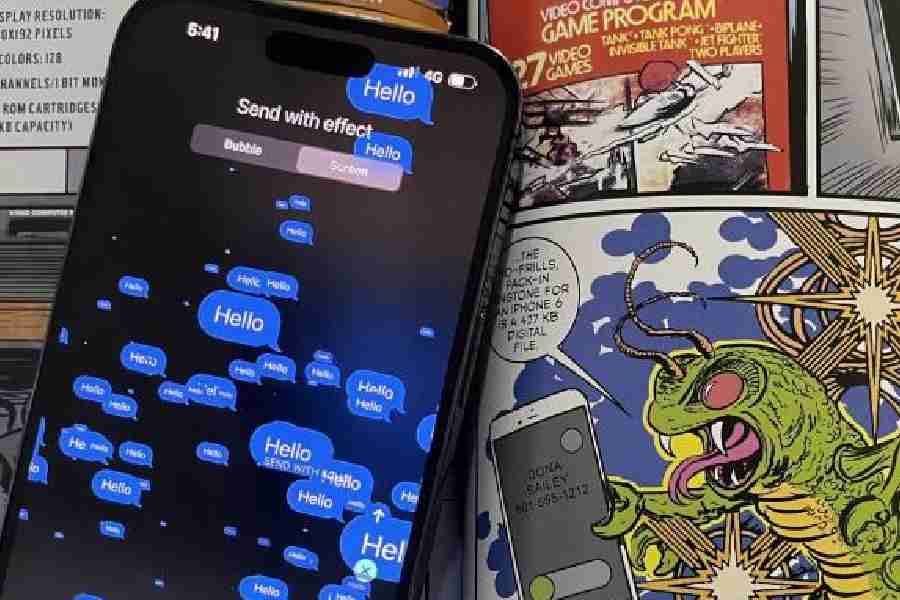Google keeps taking shots at how iMessage is keeping users stuck to the ‘blue bubble’. Well, ‘blue bubbles’ appear when you send messages to those who also have iMessage. Android users turn Apple’s iMessage into green bubbles instead of blue. What makes iMessage so popular among the youth and do you know these six features that you can use on iMessage?
Undoing sent iMessage
To unsend or edit text messages, you must be using iMessage with iOS 16 or later, iPadOS 16 or later, or macOS Ventura. Often, we send a text in a hurry and soon realize that the message was sent in the wrong conversation/wrong person. You can undo a sent iMessage but you have a short, two-minute window to do this. All you have to do is press and hold on the bubble and click on undo send. If the recipient never saw the original message they will never be able to see what was sent to their phone originally. But the person will see that you have unsent a message.
You can also edit a message, which is helpful if you want to correct a typo. Once again, hold down on the blue bubble and click on edit. You can change the contents of the message up to five times within 15 minutes of sending it.
Dictation
A very powerful feature, you can hit the microphone button while messaging and start dictating the text. Dictation on the iPhone continues to improve and as you speak, the message gets typed out. In case you want to make changes, you can do so manually before hitting the send icon.
Sharing and deleting
In a message thread, you can delete individual text messages from the thread. Press and hold on a bubble and then click on more. You will notice a check box appear next to each text. You can choose to delete any text message you want.
Adding an effect
It’s a cool way to exchange messages. While sending a message, hold down on the send button and there are two options — Bubble and Screen, each has more options. Or, if you send a message like ‘happy birthday’ or ‘congrats’, iMessage will automatically create special effects.
Customise your iMessage
It’s a very interesting feature when your contact is also using an iPhone. You can customize settings for each contact. When you are messaging, you can change settings for read receipts for that particular contact or stop sharing Focus status. Tap on the contact information at the top of the message thread and you can choose to customise these settings on a person-by-person basis.
Voice message
It’s a feature I recently found out. When keying in a message, you may suddenly feel that a voice message will do the trick. There’s no extra step involved. Simply hold the phone to your ears and speak as you normally do (while still on the iMessage thread) and your voice will get recorded. You have to hit send to get the voice message delivered.