The tablet: It’s one of the best devices to carry around when you don’t have to deal with the network department in the office. So, one wonders what took OnePlus so long to introduce a tablet called the OnePlus Pad.
There are cheap tablets that you will be fed up with after a couple of months and then there are options from Samsung and Xiaomi, which run quite well but more options are needed. The OnePlus Pad may be a sensible choice because of what it can do without breaking the bank.
In terms of specs, you get a Dimensity 9000 chip and an LCD screen (instead of AMOLED) but this is a good combination to have under 40K. Plus, the tablet comes with a 144Hz refresh rate on the display and slick OxygenOS software, which combine to make everything feel smooth.
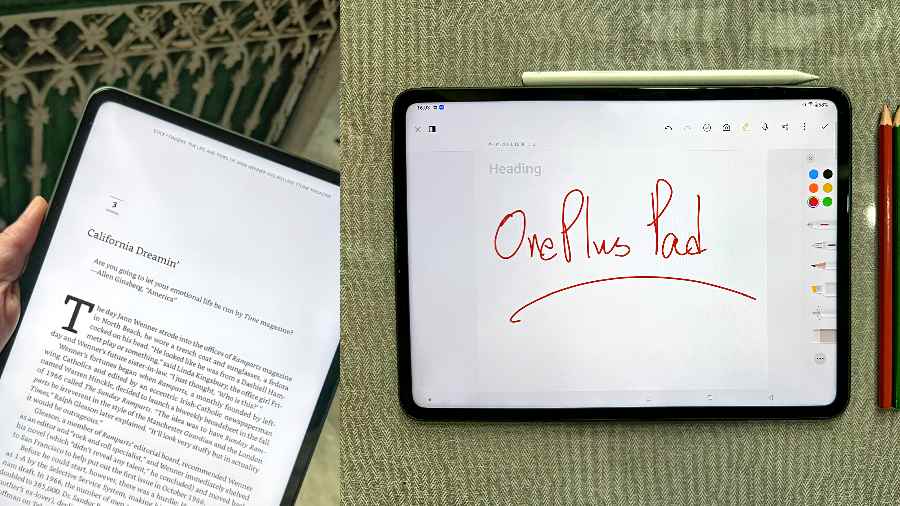
(l-r) The screen is sharp and bright, The OnePlus Stylo helps to take down notes and draw
Sharp display
What attracts one to the tablet is the design. It’s incredibly thin and light and the 11.6-inch display has this unique 7:5 aspect ratio. It helps when you run smartphone apps because they scale up nicely. It’s also great for having apps side by side and great for scrolling websites.
Even though it’s not an AMOLED screen, I felt comfortable watching content for hours, be it films or working on some videos and simple photo correction. The resolution here is 2800x2000 pixels and that gives us 296 PPI, making the screen incredibly sharp. And it’s bright at 500nits. The bezels are on the slender side.
A good set of accessories
Before I come to performance, let’s talk about accessories because these can make you fall in (or out of) love with a device. You can get a Magnetic Keyboard for Rs 7,999, a folio case for Rs 1,499 and the OnePlus Stylo for Rs 4,999. The folio keyboard acts like a case, keeping the tablet safe. The texture of the case is such that it feels good to hold. It’s not as fancy as Apple’s Magic Keyboard; it doesn’t have a USB-C port on the keyboard but it gets work done.
I loved typing on the full-size keyboard as the keys are well-spaced out. The keyboard is perfect for typing documents during outstation assignments. But there are a couple of improvements that are needed — the keys are not backlit and the trackpad is small. I have big hands and it can take some getting used to when it comes to trackpad gestures. About Stylo, it’s absolutely perfect for taking down notes and casual doodling.

(l-r) Apps can work side by side, The tablet is slim and balance is maintained even when you keep it on your lap
Performance and software
The processor here is MediaTek Dimensity 9000, a powerful chip that gets work done. You can play demanding games at decent graphic settings. The device weighs only 552g and is only 6.54mm thick, making it easy to carry around and play games on.
There are quad speakers and as you change the orientation of the tablet, it smartly adapts, so you always get good stereo separation. There’s no headphone jack and there’s no micro SD card support, which can be an issue for some. I suggest you get the 256GB version, which is available in India. For the casual user, the 128GB version works.
Coming to OxygenOS 13.1, which is running the show, on top of Android 13: I had no problem multitasking. I like how the app list is shown in preview/multitasking mode. The latest app is shown big while the others are smaller. You can interact with those and get a split screen. Be it vertical or horizontal, two apps look good side by side or one on top of the other. There is also floating window support, so you can swipe up an app and slowly release it.
There is also something called cross-screen transmission, which I couldn’t try, so I will only mention what this is. After you take pictures and videos with your phone, the tablet receives the phone image in real-time. When using a tablet, you can also check your phone messages in time and get important notifications at a glance.
The good thing is that you are getting three years of software updates and four years of security updates.
The tablet has a decent front camera (8MP) which can record video at 1080p. On the back, you get a 13MP camera that can record 4K@30fps. The microphone too is good.
Excellent battery life
The battery life is very good. The 9510mAh battery should give you 10-12 hours of video playback and if you are not a heavy user, the tablet will have enough power to last around two days. There is fast-charging support (67W) and a power brick is in the box. But here’s a quibble. Everything about the tablet and keyboard case is green but the charging cable is red. I know red is the colour OnePlus prefers but it would be nice to explore beyond red. If OnePlus is happy exploring with its famous alert slider, why not the colour of the cable?
Should you buy it?
I like the stable Wi-Fi connectivity it offers (there is support for Wi-Fi 6 and Bluetooth 5.3) and I like the fact that the machine is light even with the keyboard folio. But I wonder why the power button doesn’t have an embedded fingerprint scanner. I don’t like the face unlock feature on Android tablets and the pattern unlock option is clumsy.
By way of options from rival companies, there is Xiaomi Pad 5, Samsung Galaxy Tab S7 FE and Samsung Galaxy Tab S6 Lite. What about the iPad? The iPad is in a different league because of the app support and the software it has. You just can’t compare any Android tablet with the iPad because of the software.
Having said that, it’s a brilliant attempt by OnePlus. Now all that the company needs to do is work on more tablets and offer at least a couple every year. More variety and colours would be welcome.
For someone who travels a lot, this is a good option. It has enough battery power to last a long flight. And between trips, it retains charge very well and so when you get on the plane, the tablet is ready to be used. The OnePlus Pad is a worthy option in Android land, offering performance and portability.
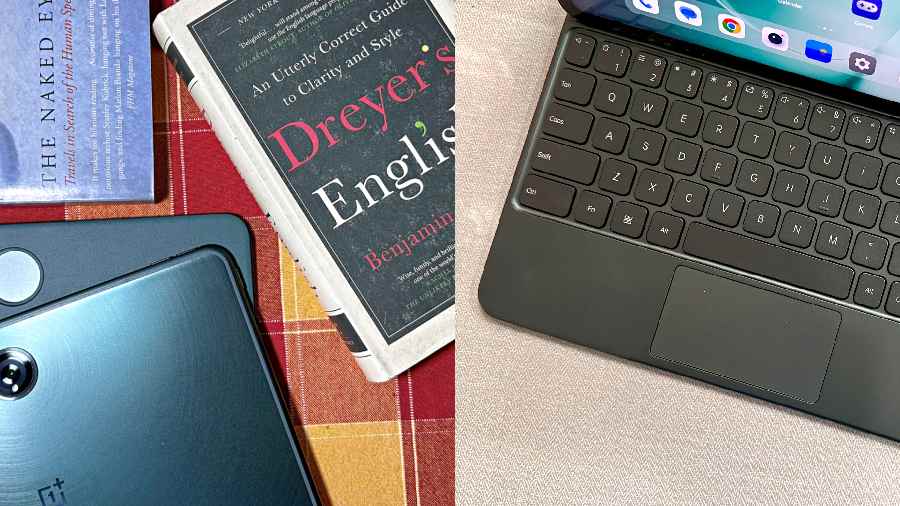
(l-r)The camera at the back is large but does a good job, The Magnetic Keyboard needs to be bought separately
AT A GLANCE
Device: OnePlus Pad
Price: Upwards of Rs 37,999
HIGH NOTES
- Fast performance without breaking the bank
- Excellent build quality
- Enough accessories
- Good software support
MUFFLED NOTES
Keyboard (needs to be bought separately) can be improved
More colour options needed
