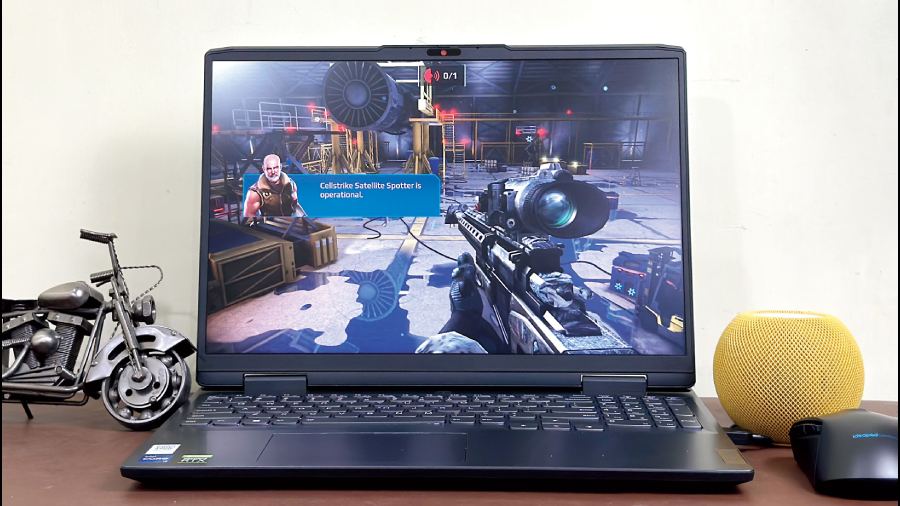Value for money in a gaming laptop? That’s exactly what we found with Lenovo IdeaPad Gaming 3i 16”. It’s affordable, offers enough performance to keep gamers happy and is a good alternative to Lenovo’s Legion lineup. There are a few corners that had to be cut but it doesn’t take too much away from the experience.
No-nonsense design
The laptop is all plastic but of good quality. There are no sharp corners while the weight is just about right for a gaming device — 2.6kg. There are vents across the laptop and enough ports, which we will come to in a bit. Let’s get the only quibble out of the way — there is a slight wobble to the screen but it’s noticeable only when you take your frustrations out on the keyboard while keying in a document. Despite the wobble, the hinges feel sturdy when opening and closing the lid. The middle of the lid sticks out a little, making it easy to open, and the lid goes back quite a bit compared to most gaming laptops.
The keyboard itself is solid even though there is plastic all over the place. The keys are well spaced out and there is good key travel. It’s a full-sized keyboard with a numpad. The touchpad is also quite spacious and offers a good click. There is enough space for my chubby right thumb to navigate around. But having a largish touchpad means less room for the left palm. The review unit I have has excellent RGB lighting and there are multiple levels of brightness which can be adjusted with function + spacebar. All the keys get lit up.
Staying on with design, there are vents all around the laptop and the same goes for ports. The left side has an air exhaust vent towards the back, a USB 3.2 Gen 1 Type-A port and a 3.5mm audio combo jack. The right has another USB 3.2 Gen 1 Type-A port and there’s an air exhaust on this side too. The rest of the ports are on the back, in between air exhaust vents. You get a HDMI 2.1 output, ethernet port, a Type-C Thunderbolt 4 port, and power input.
What about the camera? It’s pretty good on the review unit. It’s 1080p FHD with privacy shutter and keeping it company is a good selection of microphones. The privacy shutter has a sliding mechanism and it helps to get over the feeling that someone’s watching you.
The laptop has two speakers near the right and left edges of the palm rest and grilles for it are located on the underside of the laptop, so get the most out of it by keeping it on a table or other hard surfaces. Try fiddling with the Nahimic audio app that can make the sound profile shine.
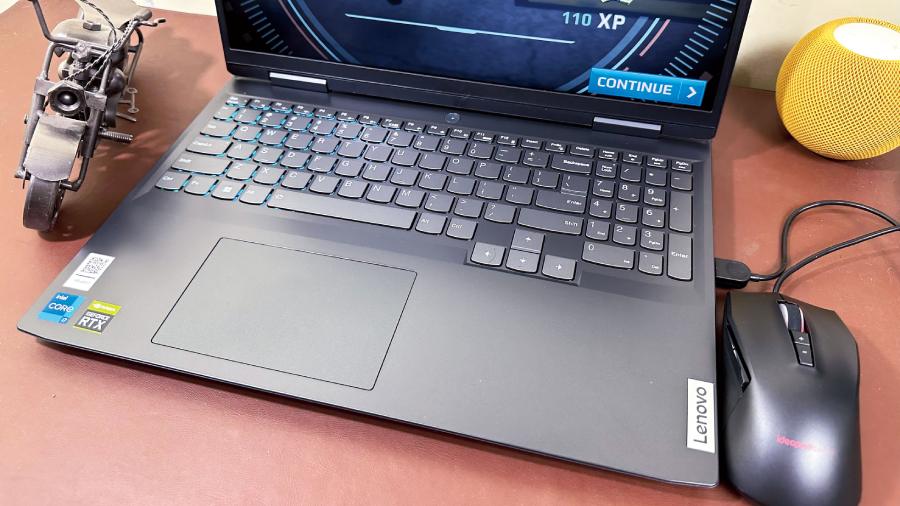
The keys are well spaced out and there is adequate backlighting
Unbridled power
The 16-inch WUXGA display on the review unit (anti-glare, non-touch) panel offers 100 per cent sRGB coverage 165Hz refresh rate. I like the 16:10 aspect ratio that offers a good field of view and the brightness is good enough for gaming. The refresh rate can easily be switched between 60Hz and 165Hz with the function+R combo.
The review unit comes with 12th Generation Intel Core i7-12700H processor and NVIDIA GeForce RTX 3060. Instead of throwing figures at you, we can say that a game like Assassin’s Creed Valhalla ran perfectly well as well as Forza Horizon 5. Away from gaming, we worked with Adobe Premiere and Adobe Photoshop both of which delivered.
To get the max out of the machine, dive into Lenovo Vantage software that gives you the option to change thermal mode settings — performance mode, balance mode and quiet mode. For most parts I kept it in balance mode. Enable Legion AI Engine to automatically detect gameplay and tune CPU/GPU performance. In performance mode the fans flare up and so does power consumption, so to use the mode you have keep the device plugged in. The fans are somewhat audible when you put the machine in performance mode but that’s quite natural.
Like I mentioned earlier, there are enough vents to draw in air. There are a couple of heat pipes shared between the CPU and GPU with two fans, which exhaust air out of both the left and right sides, as well as out the back. The internal temperatures remained steady most of the time. Even in performance mode, the laptop wasn’t difficult to handle.
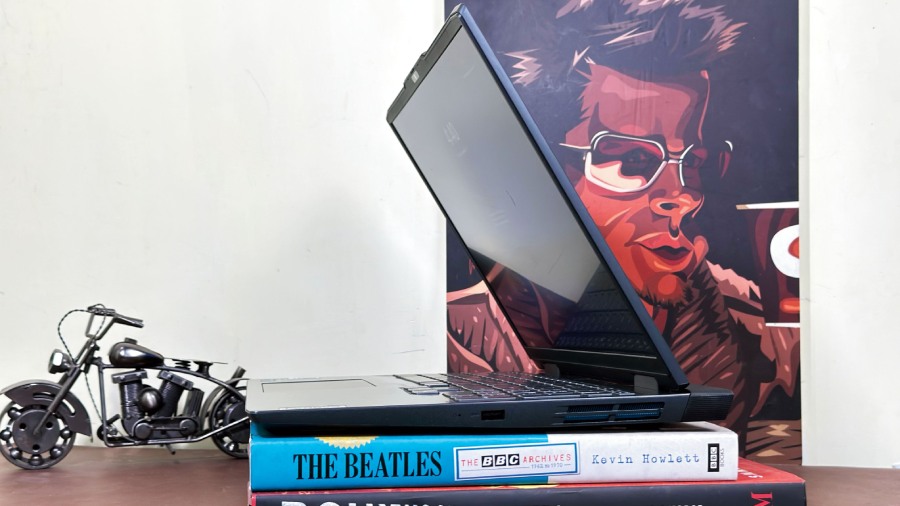
There are enough vents around the laptop
Should you buy it?
Battery life is tied with your usage pattern. If you push the machine all the time (with brightness set to high) and use it only for playing games, expect four-five hours but if it is a combination of office work and gaming, then quite a few hours more. There are several variants of the machine and depending on the processor you choose, pricing varies.
Cheaper compared to the higher-tier Legion stuff, Lenovo IdeaPad Gaming 3i 16” is a formidable laptop to have. There are quite a few rivals in this price segment but this one delivers, especially for bargain hunters.
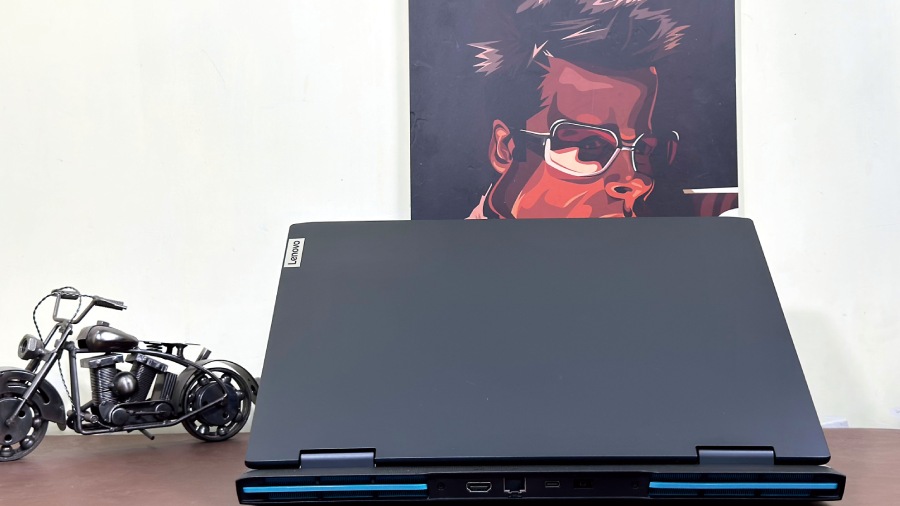
The laptop has ports all around
At a glance
Device: Lenovo IdeaPad Gaming 3i 16”
Price: Rs 118,640
High notes
- Enough processing power
- Air vents are well-designed and has good placement
- All the necessary ports are there
- Good battery life for a gaming device
Muffled notes
- The screen wobbles slightly if you have a thumping style on the keyboard