If you have some space and budget to replicate a big-screen experience at home, a high-performance 4K projector makes sense. It will keep you entertained for years to come. It’s not difficult to find a bright 4K projector for gaming or sports, but it’s not easy to find a great 4K movie projector that doesn’t cost a fortune. Enter BenQ W4000i LED 4K home cinema projector. I’ve always been impressed with BenQ’s focus on image quality and offering of a suite of calibration tools and tweaking options.

Most of the important controls are on the side
Setting it up is easy
The projector has a compact chassis, weighing only 6.6 kilograms (dimensions are 16.5x5.3x12.2 inches). This one comes in black, making it more suited to any room. There are adjustment feet at the bottom and a lens cap to keep the lens free of dust. There are manual controls for lens shift and focus as well as optical zoom. In other words, you will get the good stuff without having to pay for the additional electronic adjustments. In the box, there is a power adapter, BenQ Android TV dongle and projector remote. We recommend that you install the BenQ Android dongle. It’s simple: Remove one screw on the back and then plug in the dongle, close it up and the job is done.
There is keystone adjustment; however, it’s best to align your projector so that you don’t get light bleed. You can adjust focus and zoom while using the manual toggles and I didn’t have any trouble getting the image dialed in. The W4000i easily takes images all the way up to 150 inches (keep the machine 13-16 feet away) but I kept it to around 120 inches (around 11-12 feet away). There is a mono 5W speaker. Since you will use it as a dedicated cinema projector, it is best to pair it with a speaker setup.
Sharp images
Being a cinema-focused projector, I suggest you keep the lights low. There is enough brightness to keep images visible in a dimly-lit room. Once the lights are down, the projector offers a truly cinematic feel. Brightness is at 3200 ANSI lumens and it offers one of the crispiest 4K images I’ve seen. The W4000i supports 100 per cent Rec. 709 coverage and 100 per cent DCI-P3 colour gamut with a colour filter on offer to expand the colour space in HDR10 mode.
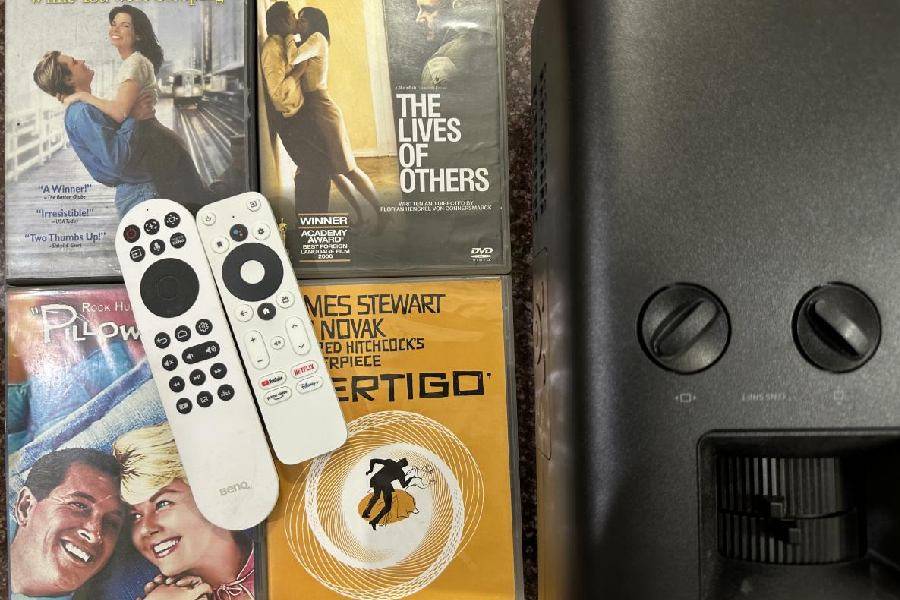
The two remote controls that come in the box
This is true 4K resolution and consistent with what I’ve been coming to expect from BenQ. Images are clear, and sharp while the colours are cinematic. There HDR10, HDR10+ support and filmmaker mode (besides others) and it offers behind-the-scene smarts to help with levels of black and contrast. In movies like Interstellar and Dune, there is an excellent level of contrast and enough dynamic range in every frame. The images are vibrant. There is also a True 24P playback support that helps with smooth playback as films are shot in 24 frames per second but often played back at 23.976 frames. It can, at times, create image stutter. Here, the playback is smooth with or without this mode but it’s good to have the control.
There are controls for adjusting HDR brightness but leaving it on makes sense. The biggest feature of this projector is the suite of calibration options. Individual factory calibration reports assure 100 per cent Rec.709 Delta E<3 and total greyscale tracking within Delta E<2 with optimised Rec.709 colour table for true Hollywood colours.
There is an 11-point greyscale correction available. You can also adjust the colours to bring out the best result. But don’t get into it unless you are sure about handling these micro adjustments. The image reproduction is cinematic, playing back from Apple TV. There is also an Android TV dongle included, which supports Netflix. I had no issues playing back movies from Amazon Prime and the experience was quite good.
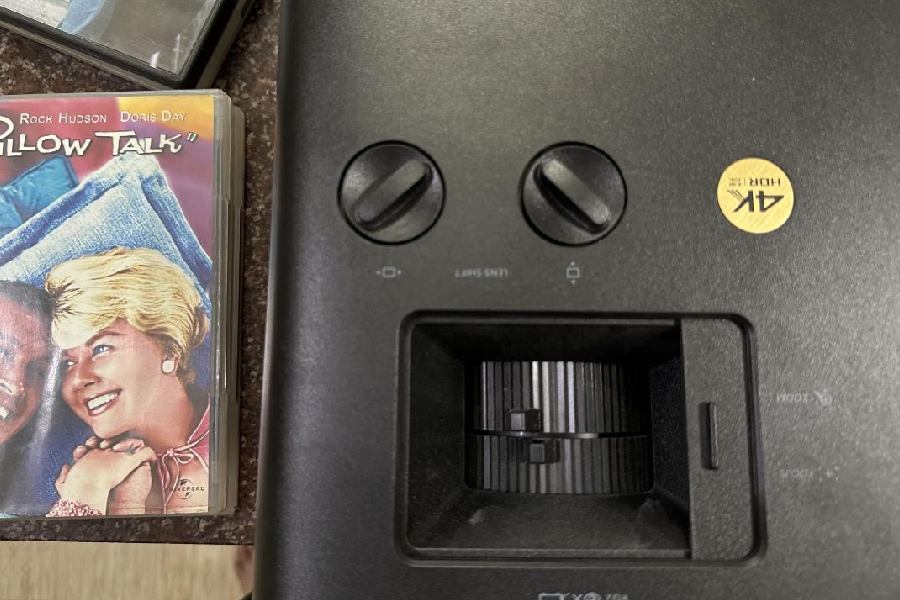
Manual adjustments are on top of the projector
There are a number of things to like about the projector. Its form factor, weight and colour make it suitable for a home theatre and it has proper calibration features that some more expensive projectors don’t have, such as the 11-point greyscale correction and advanced colour management. Having an LED light source, means up to 30,000 hours of use.
What are the drawbacks? It’s more of a quibble: A better speaker setup was expected.
The projector also has you covered in terms of ports. There are all the usual inputs and outputs, including eArc Dolby Atmos support and a 12V trigger.
Should you buy it?
Overall, this is a fantastic projector and definitely a contender if you’re in the market for a mid-range option dedicated to home cinema. With HDR10 support, filmmaker and advanced modes, I think that BenQ has packed in enough. BenQ W4000i is the home cinema setup you could be looking for.
At a glance:
Device: BenQ W4000i
Price: Rs 400,000
High notes:
Excellent picture quality
Integrated Android TV dongle
Vibrant colours
Perfect HDR tone mapping
Muffled note:
Something more than a 5W mono chamber speaker would have helped
