Consider a few scenarios. For many, work can be as simple as working on a decent text editor and browsing. For many, a computer can well be only used for browsing and watching videos. Then there are those who use tablets for drawing. One more: Video conferencing and that’s it. These are use cases for which you don’t need a bank-breaking laptop. Some don’t even want a laptop but a tablet that may turn into a laptop.
Keeping all these scenarios in mind, ASUS T3300 Vivobook 13 Slate OLED has arrived. It’s not about doing five-layer video editing; most people don’t do that. The 2-in-1 is for simple tasks. We have been using it for a couple of weeks during which it has mostly been smooth sailing.
Where does it fit in?
Using a MacBook Pro for only writing articles is an insult to the machine, which was built for greater things. Using a Google Chromebook, access to many Windows applications — however simple — gets restricted. So why not the Vivobook 13 Slate OLED?
There are a few things the machine gets right, and the keyboard is on the list. This is a 2-in-1, meaning you can use it as a laptop or a tablet, complete with a stylus (ASUS Pen 2.0). It’s a biggish keyboard with a row of function keys and even full-size shift keys. The trackpad is large enough, responsive and click-y. Typing for long hours is not an issue, like I have done using Microsoft Word.
The other aspect which I appreciate about the machine is the 13.3-inch screen. And it’s not just any screen. It’s an OLED display (1920x1080 @60Hz, covers 100 per cent DCI-P3 colour gamut) with excellent contrast ratio. Watching a film like Gravity is sheer joy because of the inky blacks. There is even Dolby Atmos support, meaning you will get crystal clear audio, with great instrument separation. For a 2-in-1 this thin, there is even two USB-C ports, a micro SD slot and a 3.5mm combo jack.
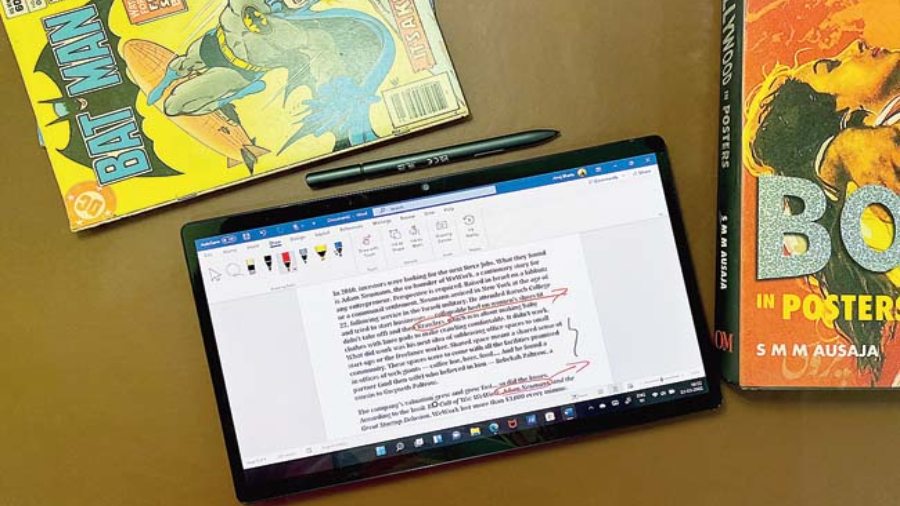
The third use-case scenario has seen the tablet being used for drawing and taking notes. The in-the-box stylus is receptive, comfortable to hold and feels natural while drawing or writing. The bezels are just about thick enough to hold the tablet and there is a good degree of palm rejection.
Though there are two cameras on the tablet — front and back, it’s the former I had been using a lot, mainly for video conferences. Accompanying it is a good set of microphones.
And then…
We come to the processor. It’s Intel Pentium Silver N6000 (the review unit has 8GB RAM LPDDR4X), which is not powerful. It’s no point discussing benchmark scores here because ASUS is not positioning it as a gaming machine or, for that matter, something you will use to edit videos on.
This is a device for limited usage, which is a good thing because it helps to keep tech usage in check. In fact, ASUS has done a brilliant job in packaging the 2-in-1. In the box is a good kickstand, keyboard, a carry bag for the machine and the stylus… in other words, all that you need to get the maximum out of the machine. There is even a stylus holder.
Not everyone needs a heavy-duty device, so the ASUS T3300 Vivobook 13 Slate OLED. It’s perfect for those who know what they want from a 2-in-1, especially content consumption.
At a glance

Device: ASUS T3300 Vivobook 13 Slate OLED (8GB, 256GB SSD)
Price: 62,990
High notes
• One of the best screens for content consumption
• It’s a 2-in-1 meant for various use cases
• Excellent battery life
• Full-size keyboard
• Comes with ASUS Pen 2.0, kickstand, keyboard and carry bag for the machine
Muffled notes
• The processor is not powerful
