The possibilities are endless when it comes to designing gaming machines, something Asus strongly believes in. Over the years, the company has been delivering one unique machine after another, and the ROG Flow Z13 finds a place in the top three. One of the wackiest so far, ROG Flow Z13 is, well, a tablet for lack of a better descriptor but it can beat many gaming laptops.
The Surface Pro’s design has been around for a long time, so why not more companies try to match it? For those familiar with Microsoft’s attachables, you’ll understand the mention of the Surface Pro line here because Asus follows the blueprint but takes its device a few notches higher with the gaming aspect.
Well-designed machine
The machine comes with a solid chassis, a sturdy hinge and a weight of 1.18kg is just perfect. There is a dedicated 13MP camera on the back (plus a 5MP IR camera on the front) and also on the back are a micro SD card built under the hinge. On the sides, there is the power button, volume rockers, a USB 3.2 Type-A port and a headphone jack. The power button sits flush and the volume buttons protrude so you can figure out their position without even looking. On the left side you get a USB 3.2 Type-C port for charging (G-SYNC) and a proprietary ROG XG Mobile interface
The first thing looking at the display one wonders how capable it is. Over the weeks, it has turned out to be one of my favourite devices, even though it’s compact. The 13.4-inch touchscreen IPS display with QHD + resolution (16:10) and 165Hz high refresh rate. Asus has come up with the Nebula branding for its top displays, so when you see Nebula, you know it is a high-refresh screen with 100 per cent DCI-P3 certified and is Pantone validated.
The 16 by 10 aspect ratio display makes this tablet taller. It is great for office work but you will notice black bars when you’re watching wide-screen content. The display is fantastic and keeping it company are well-tuned speakers that work well in closed spaces. Of course, serious gamers will plug in a headphone and game on. It could be a bit much for some but I love it, especially that window with RGB lighting at the back.
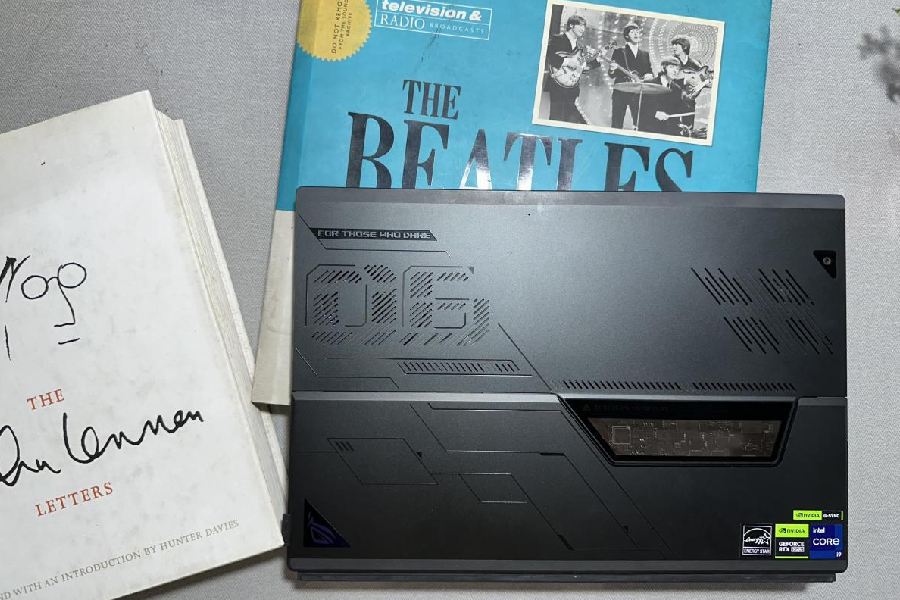
The machine comes with a sleek transparent window and there are enough vents to help with cooling
Top performance
The Asus ROG Flow Z13 comes with a 13th Gen Intel i9-13900 chip paired with Nvidia RTX 4060 graphics. The model we received for review comes with 16GB LPDDR5, 1TB PCIe Gen4 SSD and the Mobile XG connector port that lets you add more power. Playing Far Cry 6 on maximum settings for hours won’t break the machine. Playing at max settings, you won’t notice frame drops and the high refresh rate screen does its job. Even though it’s a compact screen but it’s high-res and there are no issues with it.
We didn’t find any heating problems while gaming for hours. Working in turbo mode, you will hear the fans whirl if you are in a quiet room but the hum is not annoying. Since everything is vertically mounted, the heat is going upwards and there’s no heat coming to your palms.
Giving you full control over the machine is Armoury Crate. You can control the CPU and GPU performance, tweak display settings, play around with the keyboard and RGB lighting.
The bonus Asus XG Mobile port comes into play when you want to take the device to another level. You can attach Asus XG Mobile graphics dock which has even more ports and a graphics boost up to an RTX 4090 GPU. After attaching it, gaming performance basically doubled with frame rates in Forza Horizon 5 without disturbing the settings and the results are similar for other titles. We’re looking at a portable gaming tablet that has the kind of performance you typically only get from a big 15- or 17-inch notebook. Since the dock is attachable, you have the flexibility to carry it around only when you need it.
There are a few quirks about the XG Mobile dock. You can’t connect it and disconnect it at will. If you want to take it out, you need to manually disable it from the icon in the Windows system tray first, which takes more than a moment. You also can’t pick and choose what GPU goes in there. More about the XG Mobile dock in a future review.
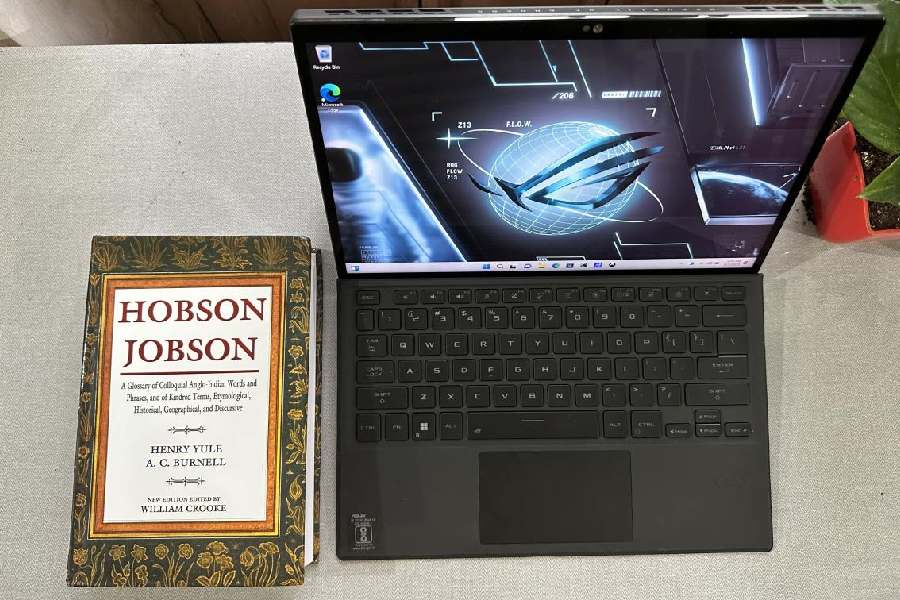
Asus ROG Flow Z13 comes with a keyboard that’s perfect to type on
Should you buy it?
In my usage, I got around five hours of battery life, when I have a mix of gaming and streaming games. But if you are only playing games, battery life will drop. Apart from that I love the way it looks and I love being able to connect a beefy GPU when I want some extra performance. Frankly there really isn’t anything else like the Z13 Flow on sale today. It can take long, sustained heavy usage. This is one of the wackiest and coolest gaming machines.
At a glance
Device: Asus ROG Flow Z13
Price: 209,990
High notes
Excellent frame rates for a tablet
Great design
High-resolution screen
Muffled note
Battery life can improve
