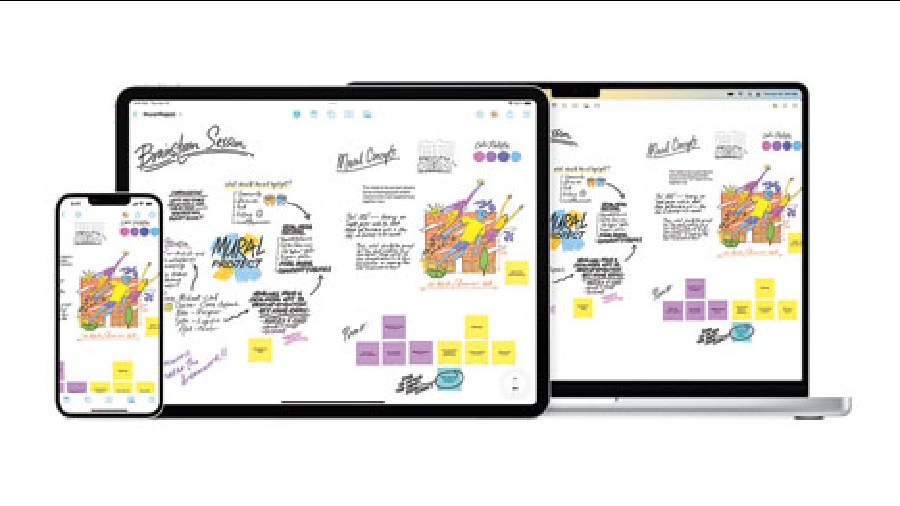T hink of a whiteboard that’s limitless and you can work on it with collaborators. That is what Apple’s new app is about. Called Freeform, it comes with the release of iOS 16.2, iPadOS 16.2 and MacOS 13.1.
First announced at WWDC earlier this year, once you open the app, you begin with a blank canvas on which you can scribble, take notes, import files and pictures. I have been using the app in beta version for a few days and it’s a gamechanger if you are constantly planning projects. The app is now available with the latest updates from Apple.
Think of a project. I decided to go with my parents’ 50th wedding anniversary. This means, I needed a flow of events for the main day, guest sitting arrangements, checklists, notes about what each guest likes (or dislikes), the music to be played, the flower arrangement and so on. One whiteboard is not enough for all the information. Why not go for an endless board? And it’s an app that doesn’t cost anything.
KEEP ADDING/DELETING ELEMENTS
On the blank canvas I wrote down the flow of events for the wedding anniversary party. On the top of the screen, you will find a list of tools. You can use the Apple Pencil to draw on the board, add a sticky note, select from hundreds shapes, throw in a text box or even add a link (you can catch a preview), images and documents.
What I have liked most about Freeform is how I can handle the file across devices. For example, I am working on the wedding anniversary plan on my iPad but on the way to office, I remember something important and it deserves an entry. I can open the file on the iPhone, use my finger to draw on the board or maybe add a sticky note.
As the anniversary date gets closer, there will be changes, which can be easily done with a few taps. In case you have drawn a shape on the board, you can change the colour, add text, duplicate it or even delete it. And when you think more space is needed, zoom out or scroll in the direction you want to add more items.
COLLABORATION MADE EASY
Just having a whiteboard is not enough. You need collaborators. In my case, it’s my sister. After creating a basic flow of information, I share the board with my sister. A tap on the Share button within Freeform is all that’s needed to send an invitation through Apple’s Messages app or via email. In case there are more collaborators, add the other email IDs. You will be able to see who is working on the board in real-time. Not enough? I want to FaceTime my sister while working on the big plan for our parents.
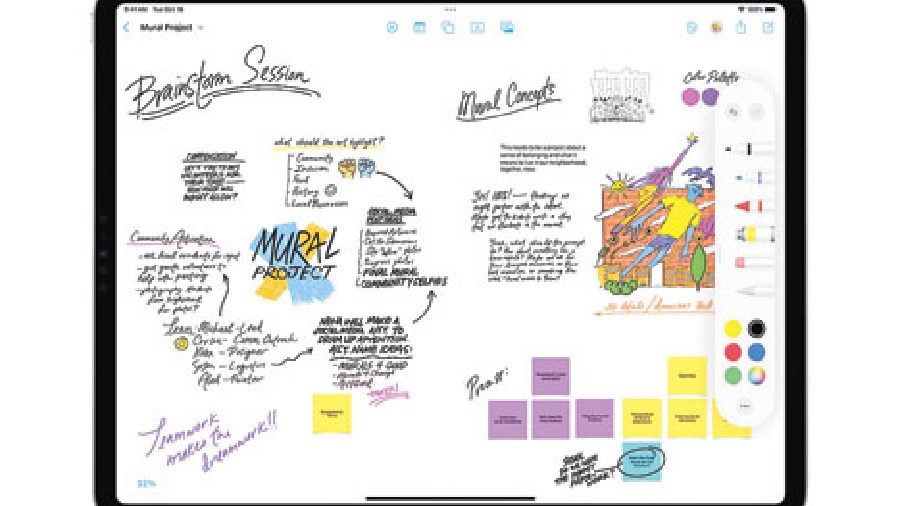
Whether taking notes with Scribble, sketching with the drawing tool, or colouring with the crayon or fill tool
Before sharing a board, turn on iCloud sync for Freeform. This can be done by visiting Settings and then tapping on your name, followed by iCloud and then tap Show All under the Apps Using iCloud section. Scroll through the list and locate Freeform and then slide the switch next to it to the ‘on’ position.
WHY USE FREEFORM?
You may be wondering why not do all of it on Google Docs. Sure, you can jot down a few points and then share the same but Freeform offers many more tools to make planning easy. It’s what you need when you want to work on a project and it can constantly evolve. Further, navigating on Freeform is easy and uses all the gestures you will find in other Apple apps. Use two fingers to zoom in or out of the board, move around objects, resize and so on.
The Apple Pencil becomes an important tool when you want to add a sketch or a flowchart. During the planning process, I imported pictures, screenshots and kept adding sticky notes.
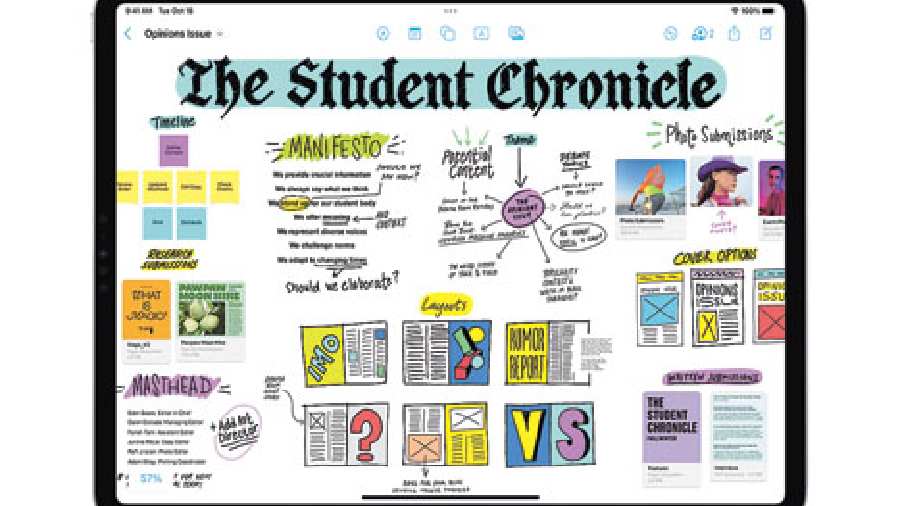
Freeform users can take their creativity to the next level
There are other whiteboard apps available but what I needed is an app that I can use with others around me… people who also use Apple devices. Plus, it’s free to use. Will I be using this often and, say, over Notes? Perhaps not. I am not going to plan a wedding anniversary every week but there are people who do this as a profession. I will plan vacations and various office projects for which Freeform will come handy. For the more uncomplicated, simple things of life, there will always be Notes. But if it is an idea you are talking about or a vision that needs to be interpreted, Freeform will be my go-to whiteboard app. And let me repeat: It’s free to use. It’s one of the apps you fall in love with and it will become an integral part of your workflow, like iMovies.