It was meant to be a gift for her but the Apple Watch has saved her husband’s life. Such incidents are coming through globally and the latest is from Haryana. For quite a few days, Nitesh Chopra had been feeling weak. The Yamuna Nagar resident is only 33 years old and he didn’t think much about it. After all, what can be wrong with a 33 year old? Until March 12, when things deteriorated.
Nitesh Chopra bought an Apple Watch (Series 6) for his wife, Neha, July last year because she is a fitness enthusiast and wants to keep track of different parameters. This month, Nitesh had been feeling uncomfortable. So, Neha decided to check his metrics using the Watch.
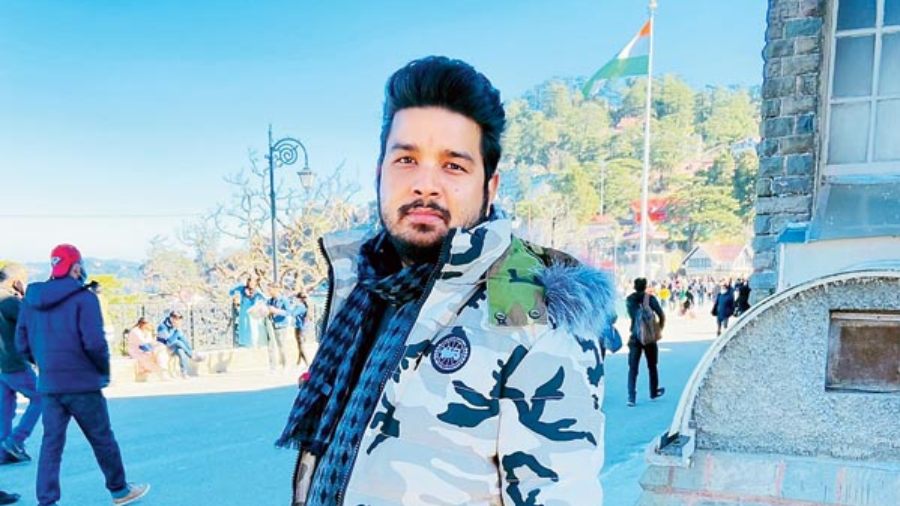
Nitesh Chopra is 33 years old and he was feeling uncomfortable for a few days before being taken to the hospital
The readings were consistent but it consistently wanted to say something. On the evening of March 12, he started feeling worse than on the other days. Based on the AFib or atrial fibrillation alert from his Apple Watch, Neha and Nitesh rushed to their doctor and an ECG was done. The doctor said the readings were consistent with what the Watch has been showing them. He was admitted at once and an angiography was performed. Results showed that his main coronary artery was completely blocked. He underwent angioplasty and a stent had to be inserted. Thankfully, Nitesh had reached the hospital on time and luck has indeed favoured him.
“Now it’s all about precautions. We have to keep track of what he is eating and there will be a lot of diet restrictions. I have already spoken to one of the stores selling Apple Watch and I am getting another one, this time Series 7,” Neha told us over the phone.
AFib is a type of irregular heart rhythm. AFib occurs when the heart beats in an irregular pattern. It’s a common form of irregular heart rhythm where the upper chambers of the heart beat out of sync with the lower chambers. According to the Centers for Disease Control and Prevention in the US, approximately two per cent of people younger than 65 years old and nine per cent of people 65 and older have AFib. Irregularities in heart rhythm become more common as people get older. Some individuals with AFib don’t experience any symptoms. Others experience symptoms that could include rapid heartbeat, palpitations, fatigue, or shortness of breath.
How to use the ECG app
There are many who already have Apple Watch, many are planning to upgrade and then there are those who are planning to buy one. The ECG app can record your heartbeat and rhythm using the electrical heart sensor on Apple Watch Series 4, Series 5, Series 6, or Series 7 and then check the recording for atrial fibrillation (AFib), a form of irregular rhythm.
The ECG app records an electrocardiogram which represents the electrical pulses that make your heart beat. The ECG app checks these pulses to get your heart rate and see if the upper and lower chambers of your heart are in rhythm. If they’re out of rhythm, that could be AFib.
The ECG app is installed during the ECG app setup in the Health app. To set it up, follow these steps. Open the Health app on your iPhone. Follow the onscreen steps. If you don’t see a prompt to set up, tap the Browse tab, then tap Heart > Electrocardiograms (ECG) > Set Up ECG App. After you complete set up, open the ECG app to take an ECG. If you still don’t see the app on your Apple Watch, open the Watch App on your iPhone and tap Heart. In the ECG section, tap Install to install the ECG app.
You can take an ECG any time. Simply make sure that your Apple Watch is snug and on the wrist that you selected in the Apple Watch app. Rest your arms on a table or in your lap. With the hand opposite your watch, hold your finger on the Digital Crown. You don’t need to press the Digital Crown during the session. Wait. The recording takes 30 seconds. At the end of the recording, you will receive a classification, then tap Add Symptoms and choose your symptoms. Tap Save to note any symptoms, then tap Done.
If you receive a notification, the irregular rhythm notification feature on your Apple Watch identified an irregular rhythm suggestive of AFib and confirmed it with multiple readings. If you have not been diagnosed with AFib by a physician, you should talk to your doctor.
