UP Madrasa Board results declared at official website madrasa.upsdc.gov.in
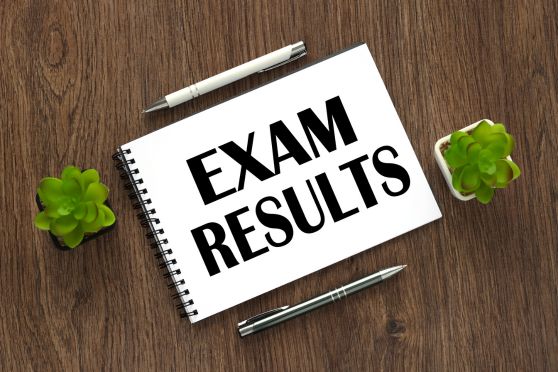
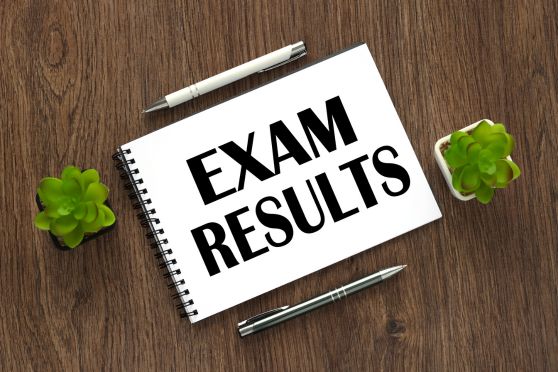
The Uttar Pradesh Madrasa Education Board has declared the results of Maulvi, Alim, Fazil and other courses on May 30 on its official website. Students who had appeared in the exam can check their results at madrasa.upsdc.gov.in.
The board examination was held between February 13 and February 21 at various exam centres throughout the state. A total of 1,14,723 students had appeared in the exams, with 101,602 students passing it, taking the overall pass percentage to 88.5 percent.
The Uttar Pradesh Madras Education Board conducts the exams to assess the Islamic knowledge of students across various levels including Munsi (Secondary Persian), Maulvi (Secondary Arabic), Alim (Senior Secondary Persian/Arabic), Kamil (Persian/Arabic) and Fazil exams.
How to check results of UP Madrasa Board?
Step 1: Visit the official website of Madrasa board at madrasaboard.upsdc.gov.in
Step 2: Look for the Link for the Madrasa Board Examination
Step 3: Enter your login credentials
Step 4: Your scorecard will be displayed on the screen before you
Step 5: Download and take a printout of the scorecard for future reference