Odisha Class 10 and 12 exam result to be declared on Sunday - Know how to check scorecard
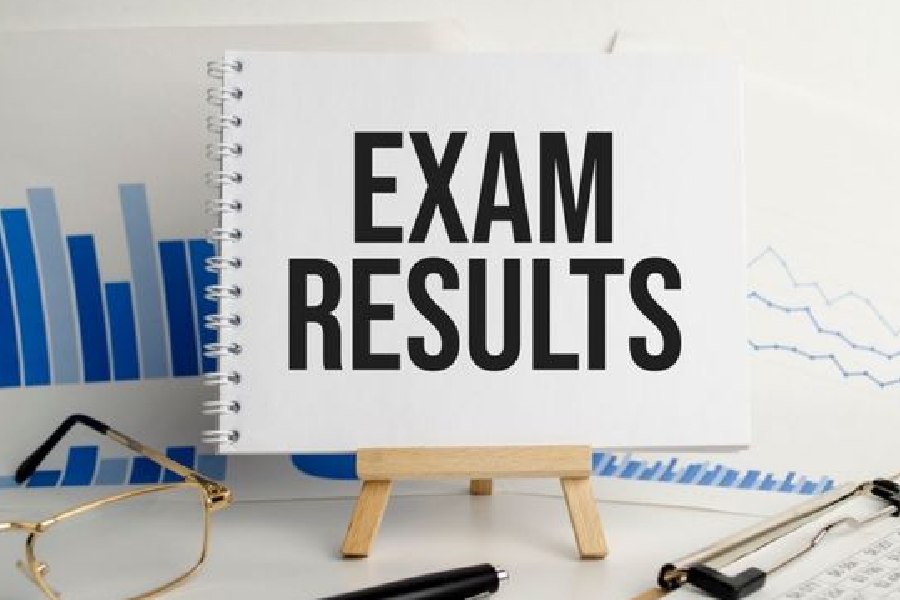
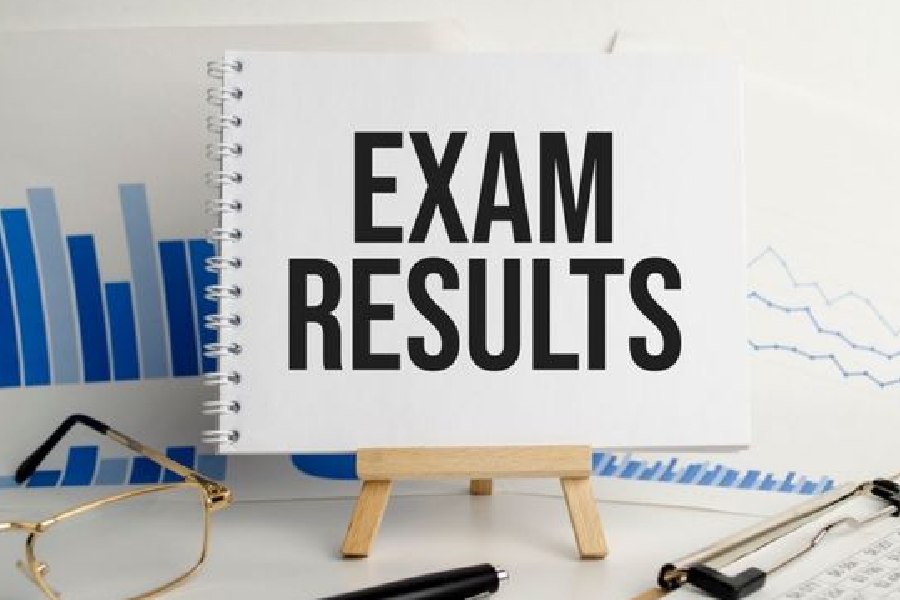
The Odisha Class 10 and 12 board examination results will be declared respectively by the Board of Secondary Education (BSE) and Council of Higher Secondary Education (CHSE), Odisha on Sunday, May 26 on the official website. When the results are declared, students will be able to check their scorecards at orissaresults.nic.in.
The Class 10 board examination commenced on February 20 and concluded on March 4, while the class 12 board examination was conducted between February 16 and March 20.
To qualify in the examination, students will have to score at least 33 percent marks in aggregate and in every subject.
In order to download their scorecards from the official website, students will have to enter their roll number on the website and they will be able their results.
How to download Class 10 and 12 scorecard?
Step 1: Visit the official website at orissaresults.nic.in
Step 2: Click on the link of the exam for which you want to check the results
Step 3: Enter your roll number and click submit
Step 4: Your scorecard will be displayed on the screen before you
Step 5: Download and take a printout of the scorecard for future reference