SWAYAM Admit Card is out now on swayam.nta.ac.in
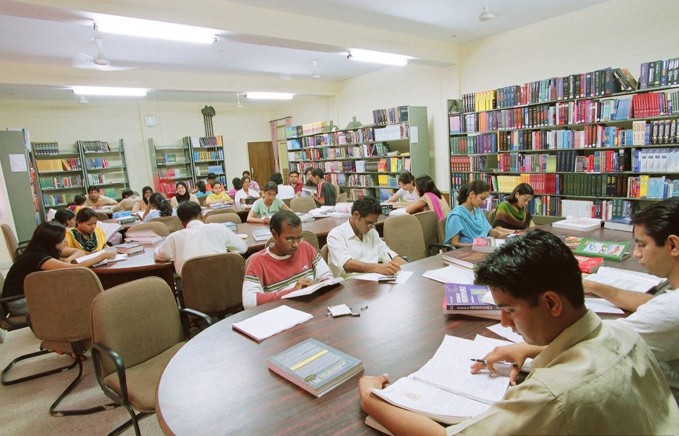
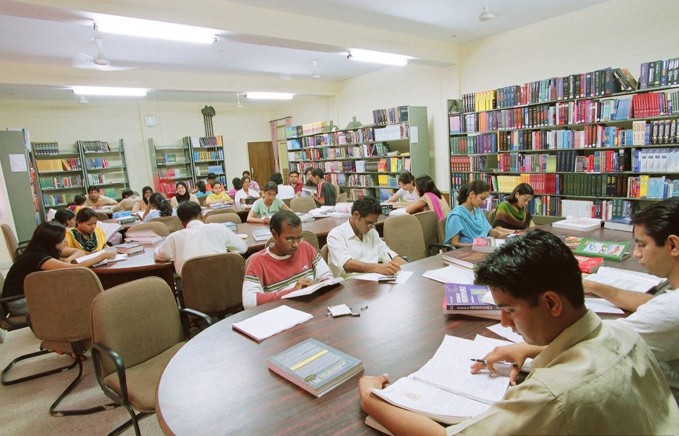
On 25 August 2022, the University Grants Commission (UGC) published the SWAYAM examinations admission card on the NTA official website. On the NTA SWAYAM website, candidates can download the SWAYAM admit card 2022 for the January semester exam.
To download the SWAYAM admit card, candidates must input their login information, such as their registered email address. According to a public notification from UGC, the admit card will contain information about the exam, including the date and time, the paper's name, the manner of testing, and instructions.
The examinations of SWAYAM January 2022 semester exams will be held on 29 and 30 August 2022, according to NTA. At 79 centres spread across 64 Indian cities, the exam is scheduled to be held for 348 courses.
Steps to download SWAYAM Admit Card
Candidates who have registered for the examination can follow the steps given below to download the SWAYAM Admit card:
Step 1: Visit the official website of SWAYAM
Step 2: Go to the link of SWAYAM Admit Card on the homepage of the website
Step 3: Enter the registered email id and password
Step 4: Select the course you have opted for
Step 5: In a new tab, the SWAYAM Admit Card will be displayed
Step 6: Check all the information on the admit card and download the admit card as a PDF and take a printout as well for future reference.