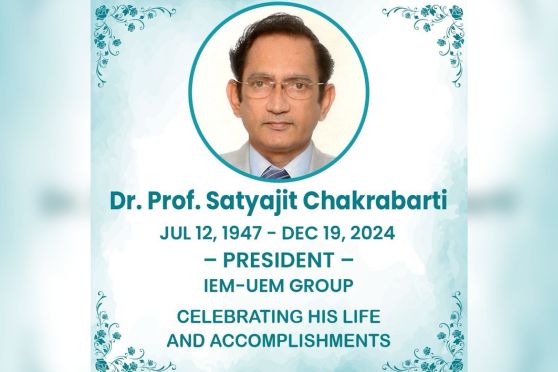Summary
The National Institute of Design (NID) has officially released the admit card for the Master of Design (MDes) Design Aptitude Test (DAT) Mains 2024, marking a crucial milestone in the admissions process.
As of February 22, candidates are set to take the MDes main exam can access their admit cards via the institute's official website, admissions.nid.edu.
The National Institute of Design (NID) has officially released the admit card for the Master of Design (MDes) Design Aptitude Test (DAT) Mains 2024, marking a crucial milestone in the admissions process. As of February 22, candidates set to take the MDes main exam can access their admit cards via the institute's official website, admissions.nid.edu.
You may refer to the admission schedule here.
Steps to Download the Admit Cards
- Visit the admissions.nid.edu website.
- Navigate to the designated section, and click on the provided link to access the admit card portal.
- Enter your login credentials.
- Access your profile details.
- Download and print the document for future reference.
Find the direct link for downloading the admit card here.
Following the earlier release of results for the MDes DAT Prelims on February 16, 2024, candidates had until February 18 to submit rechecking requests, ensuring transparency and accuracy in the evaluation process.
Last updated on 23 Feb 2024