WBJEEB releases PUMDET 2024 Results at wbjeeb.nic.in - Know how to check
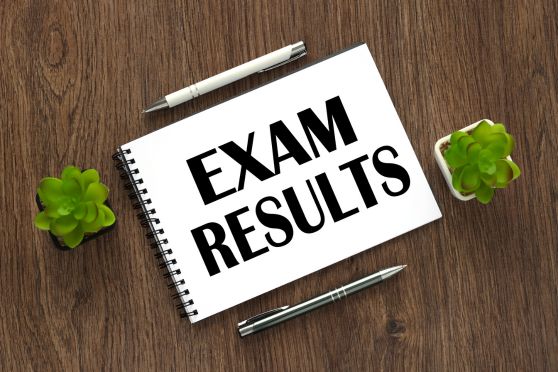
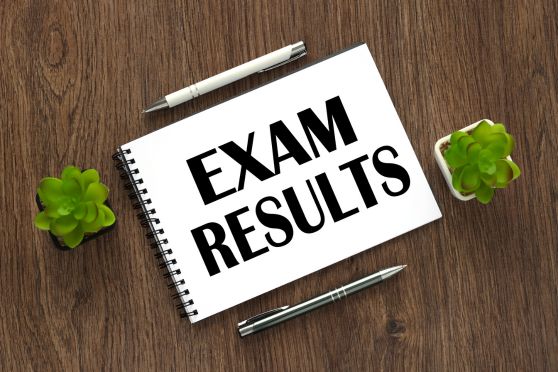
The results of Presidency University Master Degree Entrance Test (PUMDET) 2024 will be announced by the West Bengal Joint Entrance Examinations Board (WBJEEB) on August 13 at the official website. Candidates who had appeared in the exam can download their results from the official website wbjeeb.nic.in.
Through this exam eligible students will be admitted to various Master of Arts (MA) and Master of Science (MSc) courses at the Presidency University for 2024-25 academic year.
Students will be admitted to postgraduate courses like Bengali, English, Hindi, History Geography, Sociology, Political Science, Life Sciences, Mathematics, Philosophy, Physics and statistics.
How to check Rank card for PUMDET 2024?
Step 1: Visit the official website of WBJEEB at wbjeeb.nic.in
Step 2: Under the examinations tab, click on 'PUMDET'
Step 3: Click 'Rank Card for PUMDET 2024'
Step 4: Enter your login credentials like Application number, Date of Birth
Step 5: Your scorecard will be displayed on the screen before you
Step 6: Download the scorecard and take a printout