WBJEE JECA Counselling 2024 Round 1 Seat Allotment Result Out Now - Find Direct Download Link
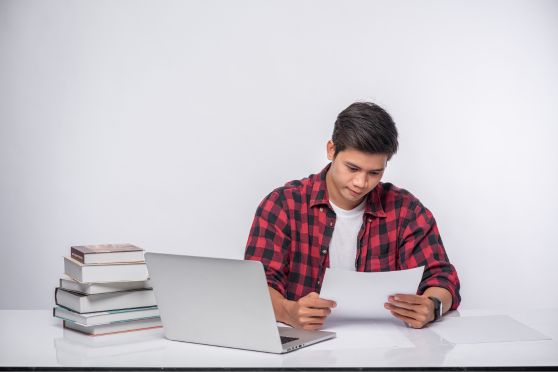
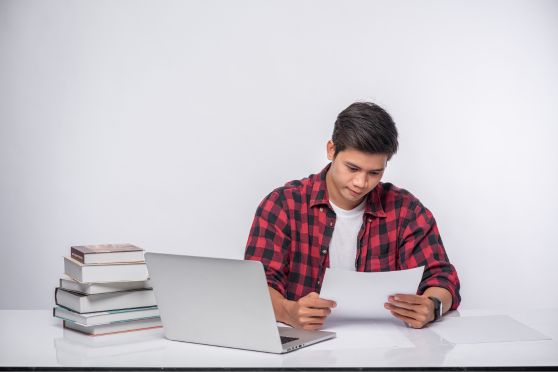
The West Bengal Joint Entrance Examinations Board (WBJEEB) has published the seat allotment results for the first round of WB JECA Counselling 2024. Registered candidates who participated in the said round can now check their allotment status and download the letters from the official WBJEEB website.
The JECA 2024 counselling ensures students are allocated seats in MCA (Master of Computer Application) degree across educational institutes in West Bengal according to their preferences based on their ranks and seat availability.
Steps to Download the Allotment Letter
After checking the seat allotment result, candidates who have been allotted a seat need to complete the following steps:
Post declaration of the seat allotment result for round 1, the entire process from acceptance fee payment to document verification must be completed from September 26 to September 29, 2024.Those who are not satisfied with the allotted seat can participate in subsequent rounds of counselling.
Find the direct seat allotment result download link here.