University of Calicut releases results of several courses at uoc.ac.in - Know how to check
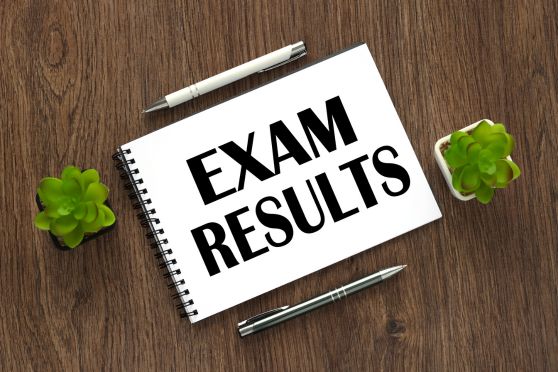
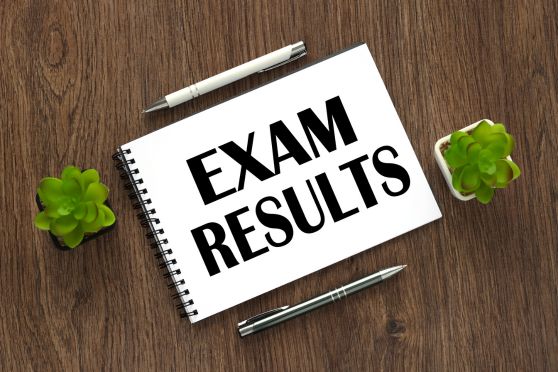
The University of Calicut has announced the results of various courses on its official website. Candidates who appeared in the examinations can check their results on the official website, uoc.ac.in.
The university has released the results of the fourth semester of M.Sc Biotechnology, the re-evaluation result of the sixth semester of BCom, LLB, the re-evaluation result of the first semester of MA Philosophy, the third semester of MA in Arabic and MA in Philosophy and MBA first semester.
How to check the results of the University of Calicut?
Step 1: Visit the official website of the university at uoc.ac.in
Step 2: Under the 'Student Zone' Click on exams and then on Results
Step 3: Click on the name of the exam for which you want to check the results
Step 4: Enter your registration number and click on 'Get result'
Step 5: Your scorecard will be displayed on the screen before you
Step 6: Download and take printout of the scorecard for future reference