TNPSC releases admit card for Combined Technical Services Examination at tnpsc.gov.in
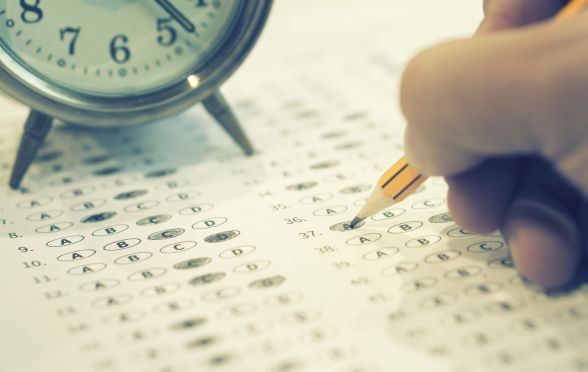
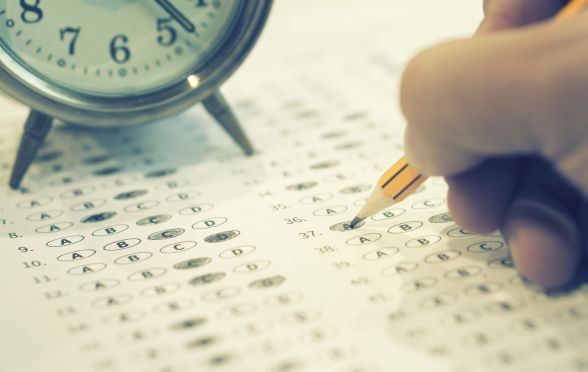
The Tamil Nadu Public Service Commission (TNPSC) has released the admit card for the Combined Technical Services Examination (CTSE) Interview posts on its official website.
Candidates can download their admit cards from the official website tnpsc.gov.in by providing their login credentials including their registration ID and password.
The examination will take place from August 12 to August 21.
How to download TNPSC CTSE Hall ticket?
Step 1: Visit the official website of TNPSC at tnpsc.gov.in
Step 2: On the homepage click on TNPSC hall ticket download link
Step 3: Enter your login credentials
Step 4: Your hall ticket will be displayed on the screen before you
Step 5: Download and take a printout of the application
The admit card is an important document to the carried on the day of the examination. No candidate will be allowed inside the examination hall without proper admit card. Along with the admit card, candidates will also have to carry a valid id proof.
Through this recruitment process, a total of 118 positions of Assistant Manager, Deputy Manager, Assistant Director and several other positions.