SSC CGL 2022: Admit card soon to be out, check steps to download
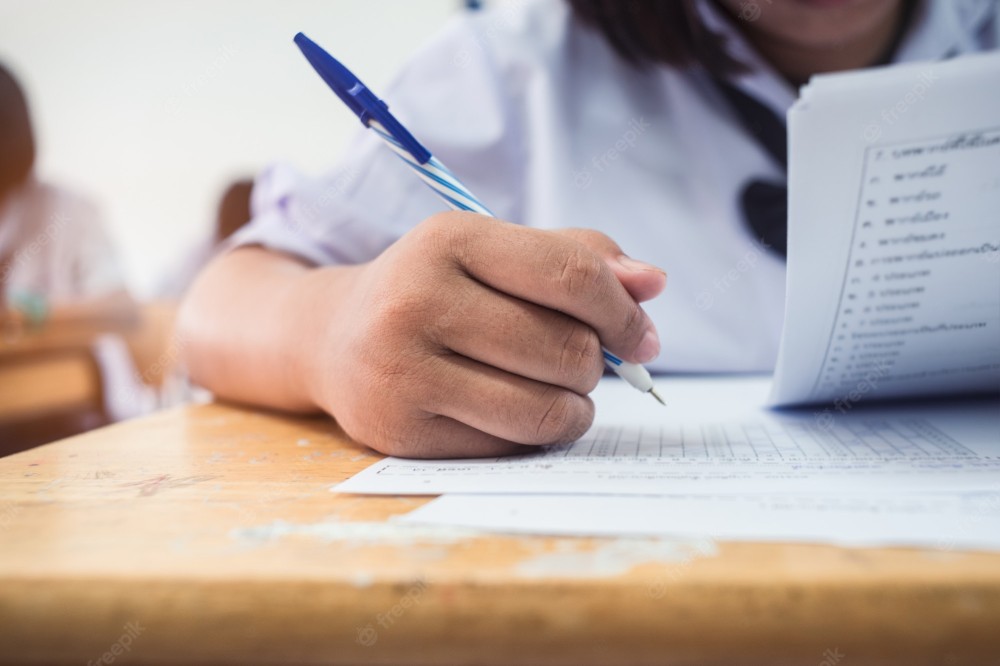
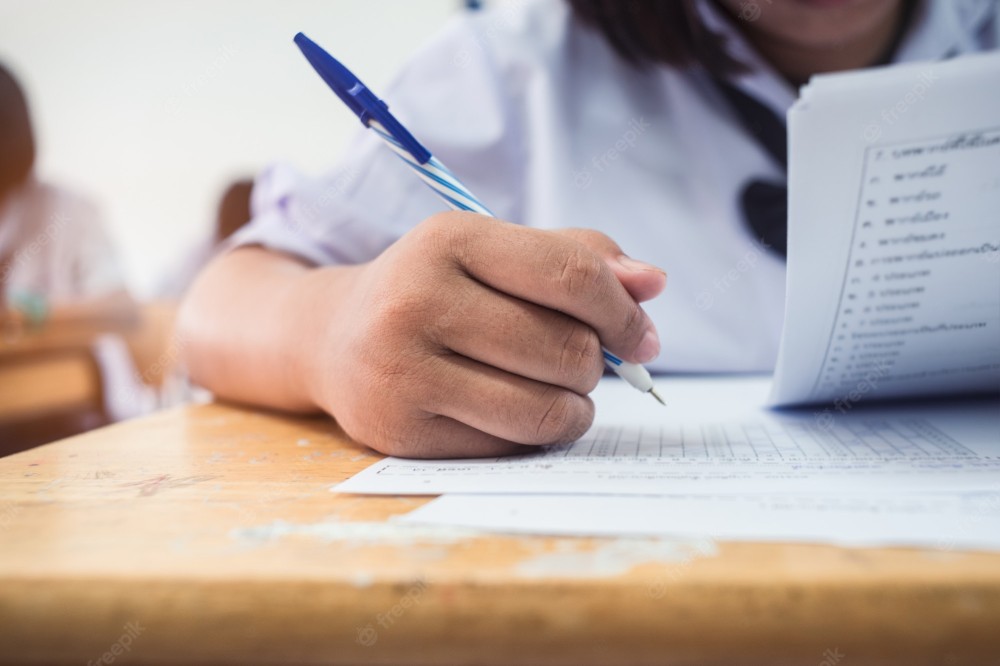
The Staff Selection Commission (SSC) will soon release the admit card for the Combined Graduate Level Exam or CGL Tier 1 exam 2022. Once the admit card is released, candidates would be able to check and download their from the respective regional websites of SSC- ssc.nic.in
The SSC CGL 2022 Tier-I (Computer Based Examination) is supposed to be conducted from 1 December to 13 December, 2022. To download, candidates will need to key in the required credentials like roll number/registered ID or candidate’s name and date of birth.
The recruitment drive of SSC CGL 2022 is being conducted to fill over twenty thousand posts in central ministries and departments. The candidates will be selected on the basis of Tier 1 and Tier 2 exam results.
Steps to check SSC CGL Admit Card 2022:
The window to check the CGL 2022 application status has officially been opened by SSC. Only those candidates whose applications have been approved will be able to download their admit cards online.