RRB releases RPF SI Application Status at rrebapply.gov.in - Know how to check
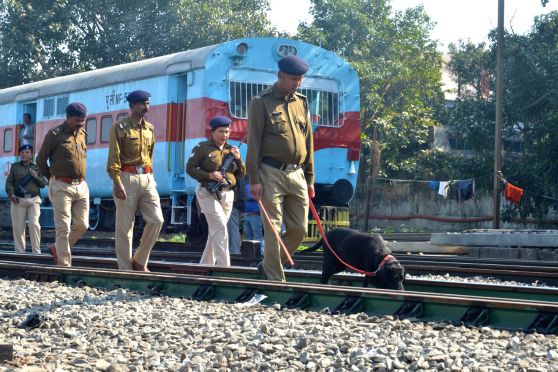
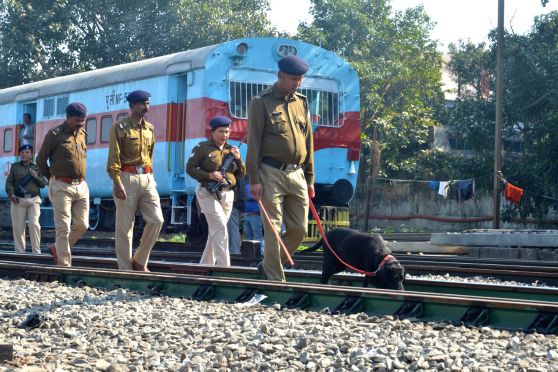
The Railway Recruitment Board (RRB) has released the application status for the recruitment Sub-Inspector (SI) positions in the Railway Protection Force (RPF). Candidates who had applied for the position can check their application status on the official website of RRB at rrbapply.gov.in.
To check their application status, candidates will have to login to their account on the official website using their login credentials.
Categories of the Application Status
Provisionally Accepted - It means that the application has passed the initial screening
Provisionally Accepted with Conditions - It means that the application has been accepted after initial screening, however there are some conditions that need to be fulfilled.
Rejected - If the application status shows 'Rejected', it means that the application has not been accepted
How to check RRB RPF SI application status?
Step 1: Visit the official website of RRB at rrbapply.gov.in
Step 2: Login to your account by providing your login credentials
Step 3: Click on Application Status
Step 4: Your application status will be displayed on the screen before you
Candidates will also be informed regarding their application status through SMS and email to the registered mobile numbers and email ids.