OSSC CGL 2024 Preliminary Exam Admit card to be released today on ossc.gov.in
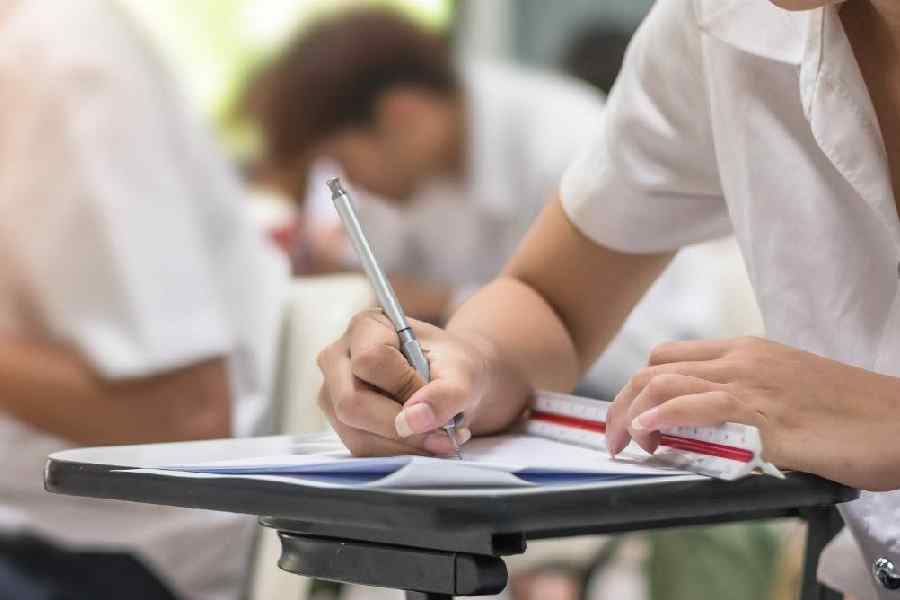
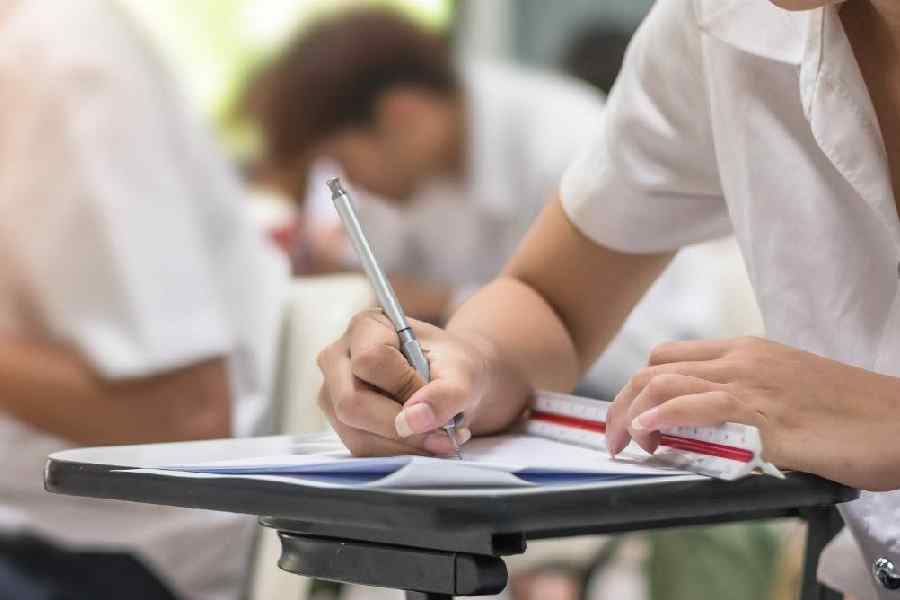
The Odisha Staff Selection Commission (OSSC) will release the admit card for the Combined Graduate Level Preliminary Exam on its official website. Once the admit cards are released, candidates will be able to download their admit cards from ossc.gov.in.
Candidates will have to enter their login credentials on the official website to download their admit cards. As per schedule, the examination will be held on Sunday, October 20 over all the 30 districts of Odisha.
How to download OSSC CGL Preliminary Exam Admit card?
Step 1: Visit the official website of OSSC at ossc.gov.in
Step 2: Click on the link mentioning 'CGL Prelims admit card'
Step 3: Enter your Login credentials
Step 4: Your Admit card will be displayed on the screen before you
Step 5: Download and take a printout of the admit card
The admit card is an important document to be carried along on the day of the exam. No candidate will be allowed inside the examination hall without proper admit card. Along with the admit card candidates must carry a valid photo identity proof to the examination centre.