NTA to release UGC NET re-exam results soon on ugcnet.nta.ac.in - Know how to check
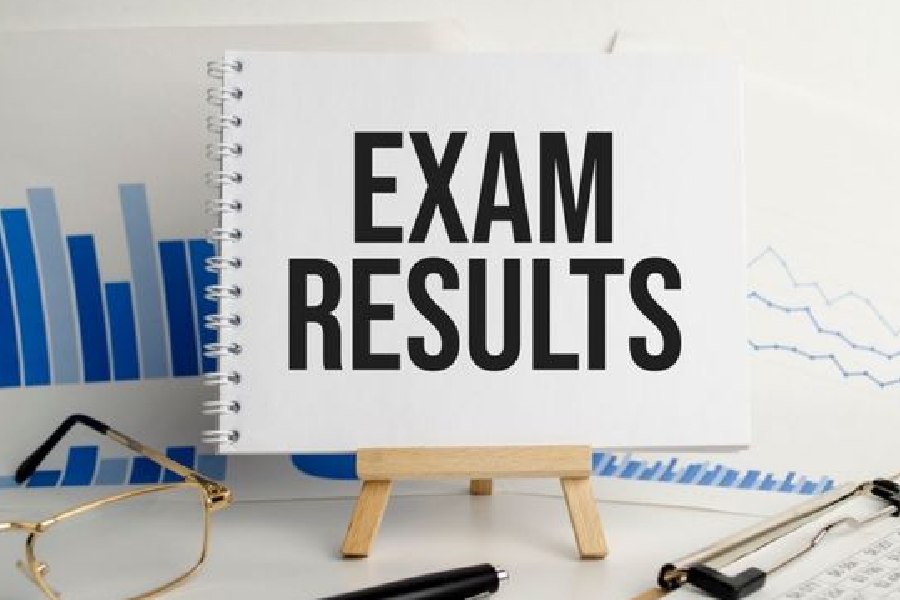
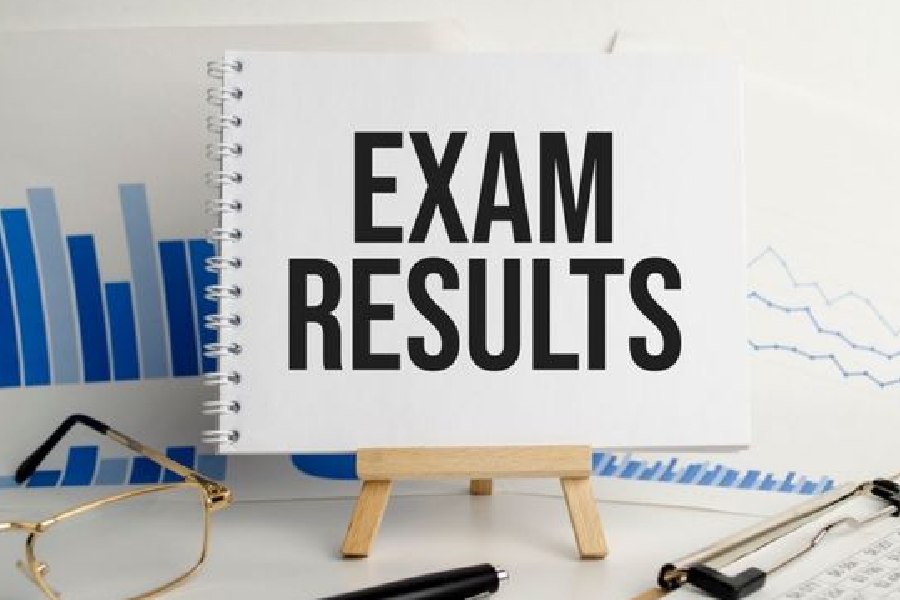
The National Testing Agency (NTA) will soon be releasing the University Grants Commission (UGC) National Eligibility Test (NET) re-exam results on the official website. Once the results are out, students can download their scorecards from the official website ugcnet.nta.ac.in.
To check their results and download scorecards, candidates will have to enter their application number and date of birth on the official website. Through this exam, eligibility of students will be determined for the positions of Assistant Professor, Junior Research Fellowship and PhD admissions.
How to check UGC NET 2024 Scorecard once results are declared?
Step 1: Visit the official website of UGC NET at ugcnet.nta.ac.in
Step 2: Click on the UGC NET 2024 Re-exam Result link
Step 3: Enter your login credentials like application number and date of birth
Step 4: Your scorecard will be displayed on the screen before you
Step 5: Download the scorecard and take a printout for future reference
The NTA has already released the final answer keys of all the subjects on its official website. Earlier, NTA had released the provisional answer keys of the exam and candidates were provided the opportunity to raise their objections against the answers provided in the answer keys.
The final answer keys were released after considering the objections raised by the candidates against the provisional answer keys.