NCET 2024 Result declared by NTA on official website - Know how to check scorecard
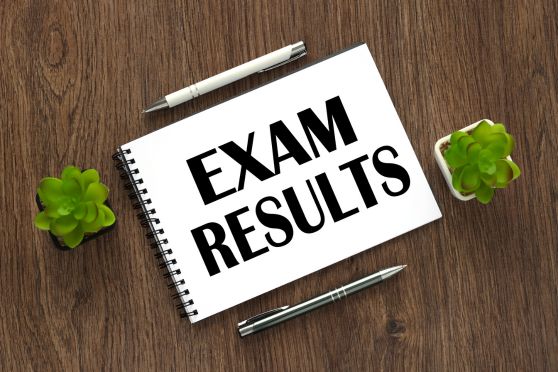
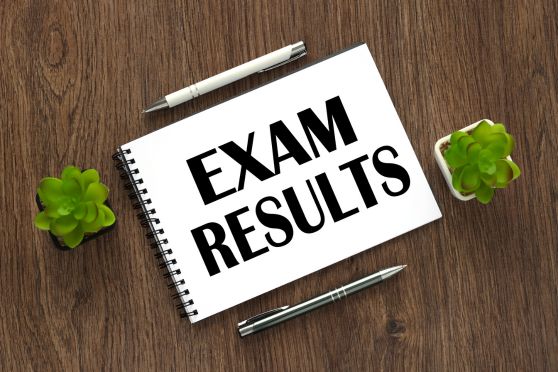
The National Testing Agency has declared the results of National Common Entrance Test (NCET) on the official website. Candidates who had appeared in the examination will be able to check and download the results from the official website ncet.samarth.ac.in.
The results of the exam has been declared on the basis of Final Answer key that was released on August 5 on the official website.
How to download NCET Scorecard from website of NTA?
Step 1: Visit the official website of NCET at ncet.samarth.ac.in
Step 2: Click 'login'
Step 3: Enter your login credentials to log in to your account
Step 4: Click 'Results'
Step 5: Your scorecard will be displayed on the screen before you
Step 6: Download and take a printout of the scorecard for future refernce
Through this examination students will be admitted to 4-year Integrated Teacher Education Programme (ITEP) in selected Central/State Universities/Institutions including IITs, NITs, RIEs and Government colleges.