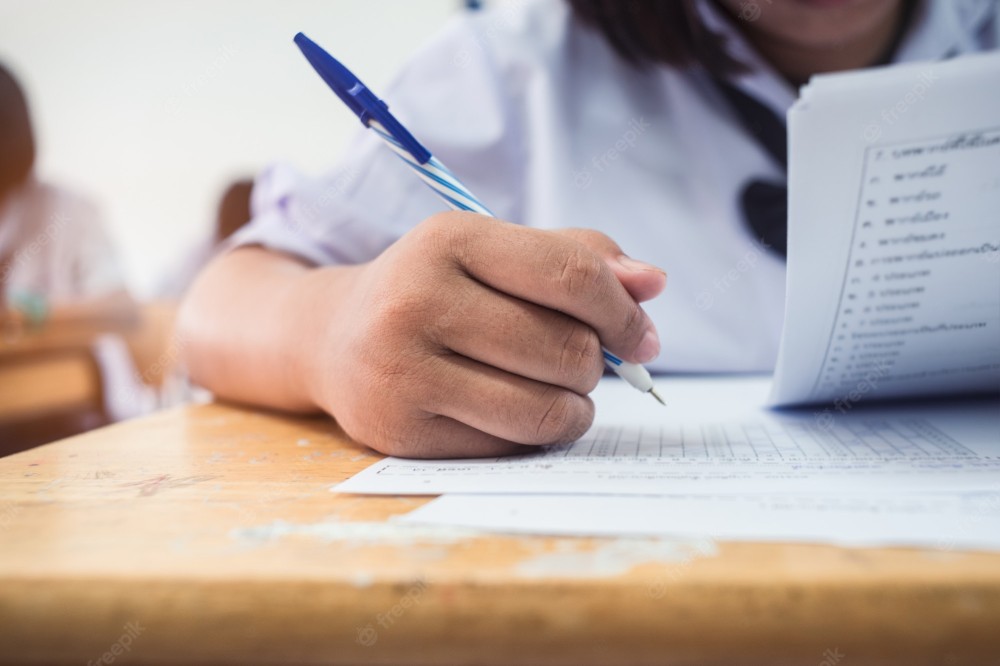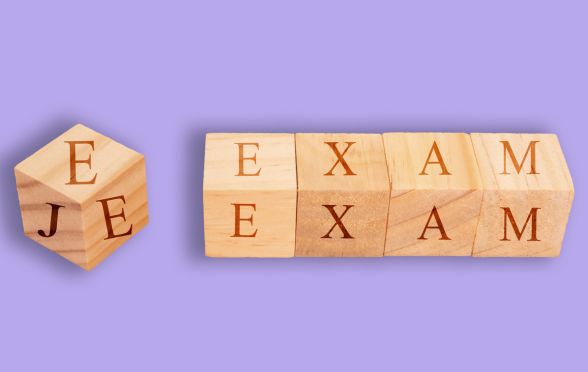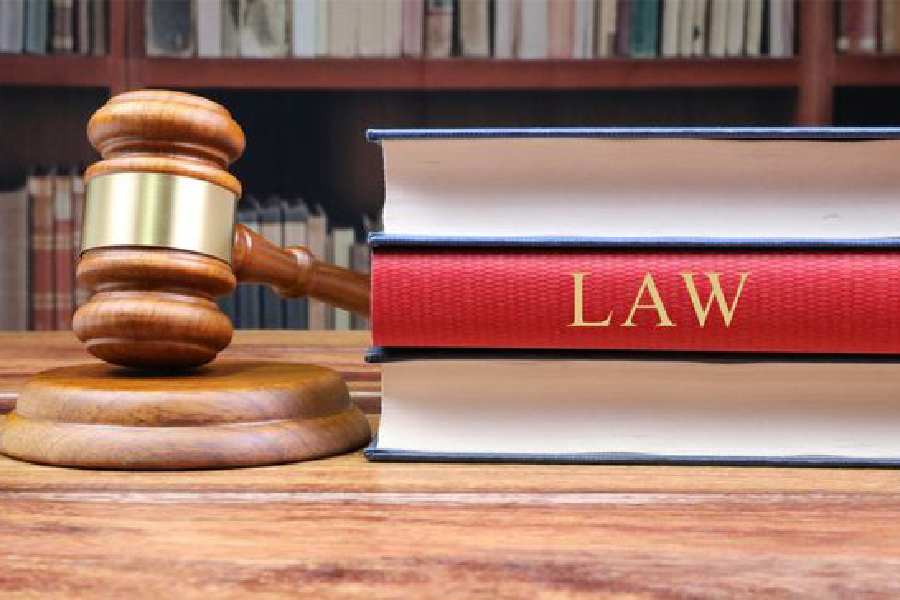Summary
The Council for the Indian School Certificate Examinations (CISCE) will announce the result for the Indian Certificate of Secondary Education Examination(ICSE) and (ISC) soon
Class 10th and 12th Result 2023 can be downloaded from the official website of the CISCE once it is out
The Council for the Indian School Certificate Examinations (CISCE) will announce the result for the Indian Certificate of Secondary Education Examination(ICSE) and (ISC) soon. According to the reports, CISCE ICSE result 2023 is expected to be out by next week. It must further be noted that as of now there is no as such official notification regarding the ICSE and ISC Result Date. CISCE Class 10th and 12th Result 2023 can be downloaded from the official website of the CISCE once it is out.
ALSO READ || CBSE Class 10, 12 Result 2023: Check steps to download your result from UMANG app here
Steps to check ICSE and ISC Result 2023?
- Visit the official website of the Council for the Indian School Certificate Examinations
- Search for the link which reads, “Download ICSE Class 10th Result 2023/ Download ISC Class 12th Result 2023.”
- Fill in the login details such as your Unique ID (Unique Identification Number), Index Number, and captcha code.
- Your CISCE ICSE Result 2023 will show up on the screen.
- Download your CISCE Result 2023 and keep a hard copy of it saved for future reference.
Steps to download ICSE, ISC Results 2022 Marksheet from DigiLocker:
- Login to the DigiLocker App by entering your Username and Password
- Now Access the ‘Profile’ page and follow the steps to Sync your Aadhar card Number
- On the left sidebar, tap on ‘Pull Partner Documents’ option
- Your next screen will have two dropdowns:
- In the first dropdown, choose ‘Council for the Indian School Certificate Examination’
- In the next drop-down, select Marksheet i.e. ICSE/ ISC Marksheet/ Migration or Passing etc.
- In your next screen fill in the details such as Year of Passing and Roll Number as mentioned on ICSE Admit Card/ ISC Admit Card
- After tapping on the ‘Get Document’ ICSE /ISC Digital Marksheet/ Certificate” the same will be downloaded.
- Lastly click on the Save to Locker’s button to save these documents in the DigiLocker account.
Last updated on 11 May 2023