CBSE Results 2024: How to check via website, DigiLocker, UMANG App - All Details
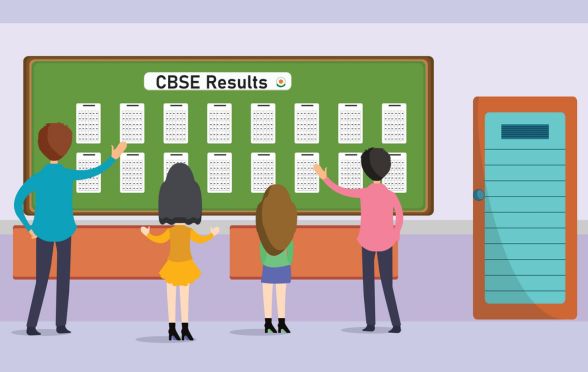
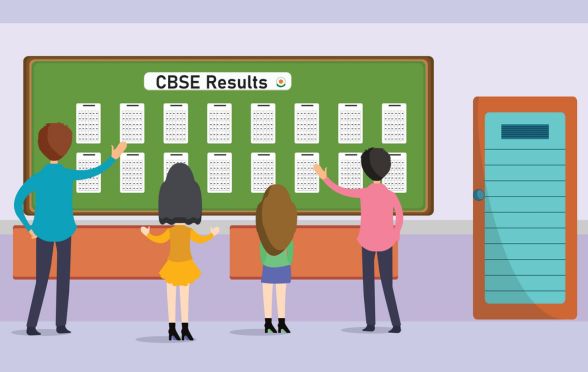
With the CBSE Class 10 and 12 examinations over for this year, students are eagerly waiting for their results. The board will soon be releasing the results of both the classes at its official website where it would be available for the students.
Once the results are declared, students will be able to check the scorecards on the official website of CBSE at cbse.gov.in and results.cbse.nic.in.
Although the board has not yet declared the dates of the results of CBSE board examination, going by the previous year's trends, the results are likely to be declared in May, 2024.
How to check CBSE Board Exam Results?
Step 1: Visit the of official website of CBSE at results.cbse.nic.in
Step 2: Click on the link mentioning CBSE Class 10 Board Exam Results
Step 3: Enter your Roll number and date of birth
Step 4: You will be redirected to a new page where you will be able to see your score card.
Step 5: Download the pdf and take a print out for future reference
How to check CBSE Results via Digilocker?
Step 1: Visit digilocker.gov.in or open the DigiLocker app
Step 2: Login using your credentials
Step 3: Choose CBSE
Step 4: Select Class 10 result
Step 5: Enter your roll number and date of birth
Step 6: Your result will be downloaded and saved in your digilocker
How to check CBSE Results via UMANG App?
Step 1: Download the UMANG App from Google Play store
Step 2: Sign in using your login credentials
Step 3: Click on 'All Services' and then tap on the 'CBSE' option
Step 4: Click on the result tab for which you want to view the result
Step 5: Provide your roll number and other details and results will be displayed on screen