AP PECET Admit card released at cets.apsche.ap.gov.in - Steps to download your admit card
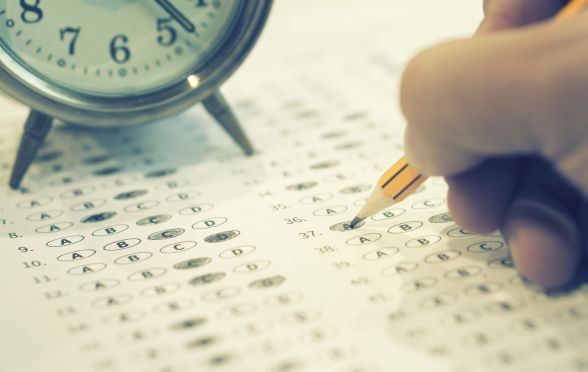
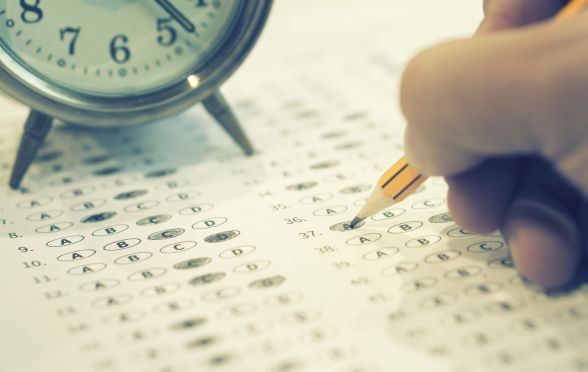
The hall tickets for the Andhra Pradesh Physical Education Common Entrance Test (AP PECET) has been released by the Andhra Pradesh State Council of Higher Secondary Education (APSCHE) on its official website. Candidates who had applied for the exam, can download their admit cards from the official website cets.apsche.ap.gov.in.
In order to download the admit cards, candidates will have to enter their login credentials like registration number, hall ticket of the qualifying examination and date of birth.
After downloading the hall ticket, candidates need to check their roll number, date of birth, exam date and timing, reporting time among others.
The examination will be held on June 25 at Acharya Nagarjuna University, Guntur.
How to download admit card?
Step 1: Visit the official website at cets.apsche.ap.gov.in
Step 2: Click on the link mentioning AP PGCET 2024
Step 3: Click on 'Download Hall Ticket
Step 4: Enter your login credentials
Step 5: Download and take a print out of the admit card
The admit card is an important document to carry on the examination day. No candidate will be allowed inside the examination centre without a proper admit card. Along with the admit card, candidates must also bring an original Photo Identity proof such as voter ID Card, Driving License, PAN Card, Aadhaar card, or Identity card provided by the school.